Fixing Your Suspended Amazon Account
A suspended Amazon account can be fixed. This guide offers clear, actionable advice on diagnosing the issue, writing a winning appeal, and getting reinstated.

That email from Amazon lands in your inbox, and your stomach drops. An account suspension. It’s a gut-punch that freezes your sales and throws your entire business into chaos. The absolute first thing to do? Breathe. Don't do anything rash.
Seriously, panicking is the worst thing you can do right now. Trying to open a new account or firing off an angry email will only dig you a deeper hole, likely leading to a permanent ban. Your only priority is to calmly and carefully figure out exactly what went wrong.
Your First 24 Hours After an Amazon Suspension

A successful appeal starts with a clear head, not a knee-jerk reaction. So, let's get to work. Open that suspension notice from Amazon and read it. Then read it again. And a third time. I know the language can be vague and corporate, but your mission is to pull out the core reason they shut you down.
Every notice has clues. Are they talking about performance metrics? Policy violations? Product authenticity? The specific words Amazon uses are your breadcrumbs. They're the starting point for your investigation.
Dissecting the Suspension Notice
With the email in hand, head straight to your Account Health Dashboard in Seller Central. This is where you’ll find the hard data to back up (or at least explain) Amazon's claims. Your dashboard is a real-time snapshot of how Amazon sees your business's health.
Look for the red and yellow flags. What’s out of line? Often, it's one of these usual suspects:
- Order Defect Rate (ODR): Anything over 1% is a huge red flag for Amazon.
- Late Shipment Rate (LSR): If you've gone past the 4% target, you’re in the danger zone.
- Valid Tracking Rate (VTR): Dipping below the 95% threshold tells Amazon your fulfillment is rocky.
- Policy Compliance Violations: This is where you'll find specifics like intellectual property complaints or product condition issues.
Right now, you’re not writing your appeal. You're a detective on a fact-finding mission. The suspension notice and your Account Health page are your crime scene.
Common Suspension Triggers and What to Do
Knowing why you were suspended helps you focus. A performance suspension requires a deep dive into your operations and customer feedback. A policy violation, on the other hand, means you need to audit your listings and check your supply chain from top to bottom.
My Key Advice: Do not rush to submit an appeal. A hasty, poorly researched appeal is almost guaranteed to be rejected, making it much harder to get reinstated later. Take the time to gather every single fact first.
The reasons for a suspension are varied, but they typically fall into a few main buckets. Looking ahead, experts predict that by 2025, the main triggers will remain a mix of policy screw-ups and poor seller performance. This covers everything from IP infringement to operating multiple accounts without permission. Sellers who can't keep their ODR down and shipments on time are always at the top of the list, because Amazon will always put customer trust first. You can get more details on the top reasons for Amazon suspensions and how to stay off their radar.
To get you started, here’s a quick-glance table of common triggers and your first move for each one.
Common Amazon Suspension Triggers and Initial Actions
This table breaks down some of the most frequent suspension reasons and the first diagnostic step you should take.
| Suspension Trigger | What It Means | Your First Action |
|---|---|---|
| High Order Defect Rate (ODR) | Too many customers filed A-to-z claims, left negative feedback, or initiated chargebacks. | Analyze all negative feedback and A-to-z claims from the last 60 days to find a pattern. |
| Inauthentic/Counterfeit Claims | A customer or brand owner has accused you of selling a non-genuine product. | Immediately gather all invoices and supplier contact information for the ASIN(s) in question. |
| Intellectual Property (IP) Complaint | You have used a brand's trademark, patent, or copyrighted material without permission. | Review the specific ASIN and identify the exact IP being claimed (e.g., brand name in title, image). |
| Related Account Suspension | Amazon's algorithm has linked your account to another suspended seller account. | Brainstorm any possible connections: old business partners, shared Wi-Fi, third-party apps, or family members. |
Think of this diagnostic work as your foundation. By methodically identifying the root cause, you shift from a state of panic to a position of control. This deep understanding isn't just a suggestion; it's the mandatory first step to writing a winning Plan of Action and getting your business back online.
Finding the True Root Cause of the Suspension

When that suspension notice lands in your inbox, it's easy to panic. But the notice itself is just the starting point—it's rarely the full story. Think of it as a symptom, not the disease. Your job is to play detective and trace that symptom back to its origin.
A generic "we're sorry, we'll do better" appeal is a fast track to a final rejection. Amazon isn't looking for an apology; they want proof that you’ve dug deep, found a systemic failure in your business, and already fixed it. A winning appeal lives or dies by this investigation.
Diagnosing Performance-Based Suspensions
If your suspension is tied to metrics like a high Order Defect Rate (ODR) or Late Shipment Rate (LSR), your investigation begins and ends with your customer data. Don't just glance at the numbers on your dashboard; you need to get your hands dirty and dissect the actual feedback.
The best place to start is your Account Health Dashboard. Comb through every piece of negative feedback, A-to-z claim, and return comment from at least the last 90 days. I highly recommend exporting all of this into a spreadsheet so you can start looking for patterns.
- Is one specific SKU mentioned over and over? A single problem product can absolutely torpedo your metrics.
- Do complaints seem to cluster around a certain date range? This could point to a bad batch of inventory you received or a period where your shipping carrier was dropping the ball.
- Are buyers constantly saying the item is “not as described”? This is a huge red flag that your listing images or bullet points are creating expectations you can't meet.
I've seen sellers see their ODR spike and immediately assume it's a general quality issue across their catalog. But after a real data dive, one seller discovered that 80% of his complaints were for a single ASIN, and all of them mentioned "broken seals." The root cause wasn't poor quality in general—it was a specific packaging failure for one product. That’s the level of detail Amazon expects.
Auditing for Policy and Authenticity Issues
When the suspension is for something like an inauthenticity claim or another policy violation, your focus needs to shift from your customers to your supply chain. You have to prove, beyond a shadow of a doubt, that your products are legitimate and you have the right to sell them.
This means it's time for a full-scale audit. Gather every single invoice for the ASINs in question and check them against Amazon's strict criteria:
- Dated within the last 365 days.
- Includes your supplier’s full name, address, phone number, and website.
- Shows your business name and address, matching your Seller Central info exactly.
- Displays item quantities that make sense with your sales volume.
A common—and fatal—mistake is submitting retail receipts or pro-forma invoices. Amazon considers these invalid. You need legitimate wholesale invoices from verifiable suppliers to prove your supply chain is clean. Don't just attach the documents; you need to walk Amazon through them in your appeal.
Uncovering Related Account Links
A "related account" suspension is often the most frustrating one to solve because Amazon rarely tells you how your account is linked to another suspended one. It's up to you to retrace every digital and physical step your business has ever taken.
Get a whiteboard and brainstorm every possible connection, no matter how small it seems:
- Shared Wi-Fi: Did you ever log in from a coffee shop, a co-working space, or even a friend's house where another seller might have been active?
- Third-Party Tools: What software do you use for repricing, inventory management, or analytics? The developer or other users could be the link.
- Family & Former Colleagues: Does a family member, an old business partner, or even an ex-employee have their own Amazon account?
- Virtual Assistants: If you hired a VA who works for other Amazon sellers, their IP address or device could easily trigger the connection.
I once worked with a seller who was suspended because they hired a virtual assistant. Unbeknownst to them, that VA was also working for another seller whose account had been banned. The link was the VA's IP address. It was only by meticulously reviewing who had account access that they could identify the connection and explain it to Amazon. This kind of deep investigation is absolutely non-negotiable for getting your account back.
Writing a Compelling Plan of Action
Your Plan of Action, or POA, is the single most important document you'll write to get your selling privileges back. Think of it less like a letter to customer service and more like a formal business proposal for reinstatement. The people reviewing your appeal are busy; they don't have time for emotional pleas, long-winded excuses, or rambling stories. They need a clear, professional, and scannable document that proves you understand what went wrong and have fixed it for good.
Forget about the generic templates you find online. A copied-and-pasted POA is incredibly easy for Amazon's team to spot, and it's a surefire way to get your appeal rejected. You need to build your POA from the ground up, focusing on three core sections that Seller Performance is trained to look for. Ultimately, a strong POA is all about taking complete ownership of the problem.
This is a multi-step process. You can't just jump straight to writing the appeal. A deep dive into your account is the critical first step.
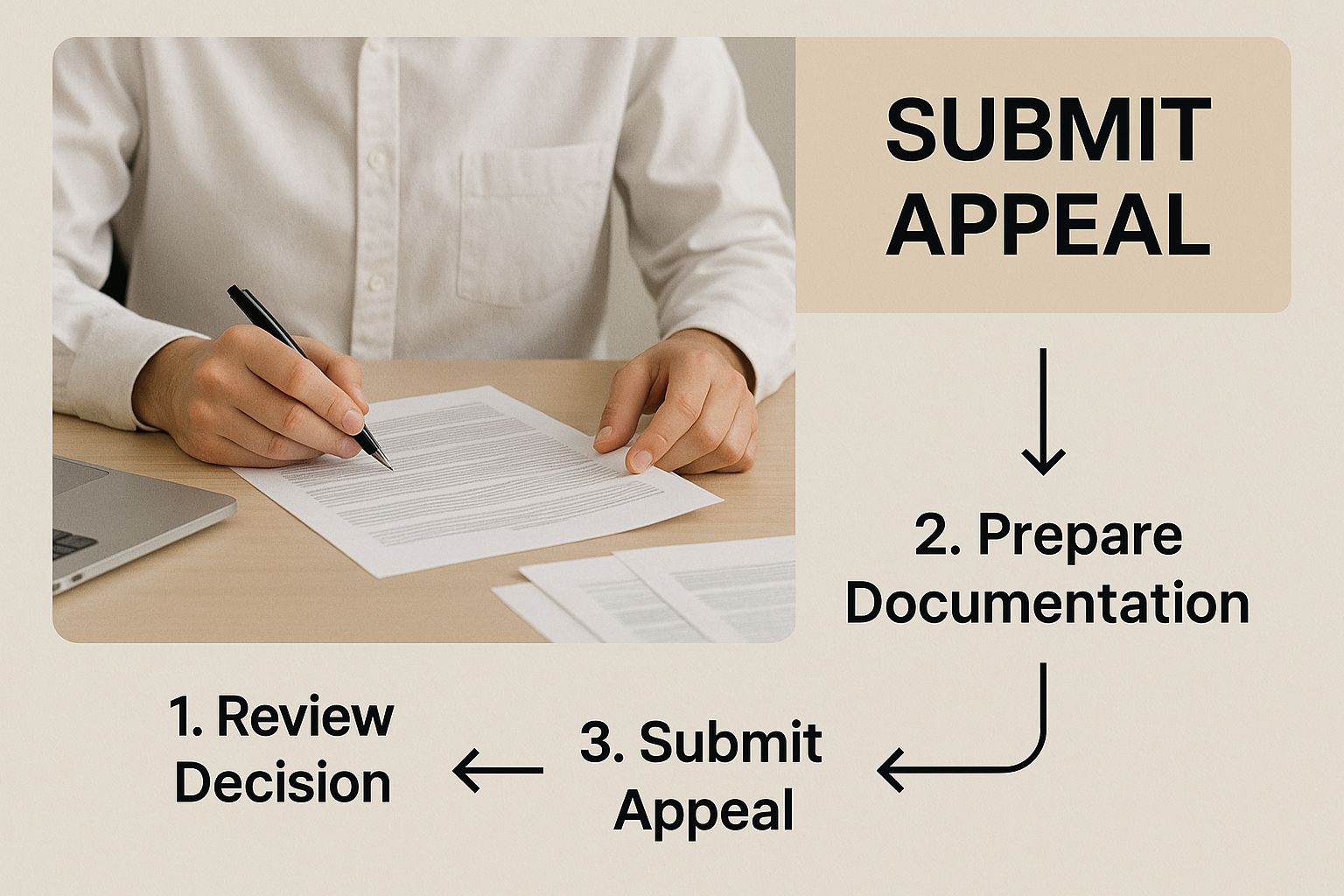
As you can see, submitting the appeal is the final move, something you only do after you've done a thorough analysis and documented everything.
The Three Pillars of a Winning POA
Every successful POA I've ever seen is built on the same foundation, no matter the reason for the suspended amazon account. You need to structure your appeal into three distinct, clearly labeled sections. This format isn't just a suggestion; it makes it easy for the reviewer to quickly find the exact information they need to approve your reinstatement.
- The Root Cause: What truly went wrong?
- Immediate Corrective Actions: What have you already done to fix the immediate problem?
- Long-Term Preventative Measures: How will you make sure this never, ever happens again?
Using this structure is non-negotiable. It shows Amazon that you understand their process and you respect their time. Anything else is likely to get your appeal tossed aside without a full review.
Defining a Specific and Actionable Root Cause
This is where most sellers get it wrong. Vague admissions of guilt are worthless. You have to prove that you've done a deep investigation and pinpointed the exact systemic failure in your business operations that led to the suspension.
Weak Root Cause:
"We realize our Order Defect Rate was too high because of some negative feedback."
This tells the reviewer nothing they don't already know. Of course your ODR was too high—that's why you were suspended! This shows zero effort.
Strong Root Cause:
"The root cause of our elevated Order Defect Rate (exceeding the 1% target) was due to negative feedback on ASIN B07XXXXXXX. Our investigation of customer comments from May 1 to June 15 revealed that 75% of complaints for this SKU mentioned 'arrived with broken safety seal,' indicating a critical packaging failure in our outbound fulfillment process."
Now that is specific. It's driven by data and identifies a precise operational breakdown. It shows you actually did your homework.
Detailing Your Immediate Corrective Actions
Once you've identified the root cause, you have to show Amazon you've already dealt with the immediate fallout. This section isn't about what you plan to do; it’s about what you have already done. Always use the past tense here.
Weak Corrective Actions:
- We will check our products better.
- We will respond to customers faster.
- We will delete the problem listing.
Strong Corrective Actions:
- We have immediately created a removal order (ID: 5XXXXXXX) for all remaining FBA inventory of ASIN B07XXXXXXX to conduct a full quality control inspection.
- We have personally contacted the 12 customers who left negative feedback regarding this issue, offered a full refund, and confirmed the issue is resolved to their satisfaction.
- The listing for ASIN B07XXXXXXX has been permanently deleted from our inventory, and we will not relist it until a new, secure packaging solution has been implemented and tested.
See the difference? The strong examples are active, detailed, and provide proof (like a removal order ID). They demonstrate decisive, immediate action.
Outlining Robust Preventative Measures
Finally, you need to convince Amazon that this problem is a thing of the past. This section is all about the future and must detail the new processes, tools, or training you’ve put in place. This is your chance to show you’ve made real, systemic improvements to your business.
A common mistake is making vague promises. For instance, instead of saying, "I will monitor my account health more closely," you need to get much more specific.
"To prevent future performance notifications, I have implemented a mandatory daily check of our Account Health Dashboard. This check is scheduled for 9 AM EST each morning and has been assigned to a specific team member, whose performance on this task will be reviewed weekly."
Think about how you can build a more resilient operation.
- For sourcing issues: "We have instituted a new supplier vetting process that requires a factory audit and sample testing before any purchase order is placed."
- For shipping problems: "We have terminated our contract with Carrier X and now exclusively use Carrier Y, which has a 99.2% on-time delivery record for our region."
- For listing accuracy: "All new product listings will now be reviewed by two separate team members against a 20-point compliance checklist before going live."
Your goal here is to leave the reviewer with zero doubt. They should walk away confident that you are a professional seller who has taken this suspended amazon account issue seriously and built a better, more compliant business because of it. Keep it concise, professional, and packed with facts.
Submitting Your Appeal Through Seller Central
You've done the hard work and crafted a powerful, well-researched Plan of Action (POA). Now it's time to get it in front of Amazon. This final step is just as critical as writing the POA itself, so don't rush it. The process is straightforward, but how you present your case can genuinely make or break your appeal.
First things first, head over to your Account Health page in Seller Central. This is ground zero for anything related to your account's status. You should see a big "Reactivate Your Account" button right at the top. Click that, and you'll be taken to the appeal submission page.
Getting Your Submission Just Right
On the submission page, you’ll see a text box for your POA and an option to attach files. My advice? Copy and paste your POA directly into that text box.
You can attach it as a separate document, but pasting it in means the reviewer sees your plan immediately. You don't want to create any extra clicks or friction for the person deciding your fate. Make their job as easy as possible.
For all your supporting documents—invoices, new quality control checklists, letters of authorization, you name it—combine them into a single PDF.
- Label it clearly: Name the file something professional and easy to identify, like "YourStoreName-POA-Documents-Date.pdf".
- Keep it organized: If you have multiple documents, create a simple table of contents on the first page of the PDF. This shows you’re thorough and respect their time.
- Don't skip on quality: Make sure every document is a high-resolution scan. Blurry, cropped, or hard-to-read invoices are a surefire way to get your appeal kicked back.
This level of organization sends a strong signal that you're a serious seller who has taken this process seriously. It shows you mean business.
A Quick Tip from Experience: Try to submit your appeal during standard US business hours. I usually aim for a weekday morning, Pacific Standard Time, since many of Amazon's internal teams are based there. While they work around the clock, I've found this can sometimes help get your case reviewed more quickly.
Once you hit "Submit," the waiting begins. It’s tough, I know. Amazon often responds within 2 to 5 days, but I've seen complex cases take much longer. Whatever you do, resist the temptation to bombard them with follow-up emails. Sending another message can knock you to the back of the line.
What to Do After You Hear Back
When Amazon replies, you're hoping for a reinstatement notice. But often, they'll come back asking for more information. Don't panic—this is not a final "no." It's actually a good sign. It means they're engaged and giving you another chance to get it right.
Read their message like a detective. They're telling you exactly what they need. Don't just resubmit the same POA. Instead, write a short, targeted response that directly answers their new questions.
For instance, if they want more detail on your preventative measures for inauthentic complaints, you could start your new submission with something like: "Thank you for the opportunity to provide more information. Here is a more detailed breakdown of the new supplier verification process we have implemented."
This direct, focused approach shows them you’re listening and makes it easy for the reviewer to check the box and approve your appeal. Handle this final communication with care, and you’ll dramatically increase your odds of getting back to selling.
How to Keep Your Amazon Account From Being Suspended Again
Getting your Amazon account back online is a huge relief. But that feeling fades fast if you find yourself in the exact same spot a few months down the road. The real win isn't just getting reinstated; it's building a business that stays on the right side of Amazon for good. This means you have to stop reacting to problems and start preventing them.
Avoiding another suspension isn't about crossing your fingers and hoping for the best. It’s about creating solid, repeatable systems. It requires you to be disciplined, check your account consistently, and commit to running a tight ship. Think of it as preventative maintenance for your business—a small investment of your time now can save you from a complete disaster later.
Make Account Health Checks a Habit
You wouldn't drive your car for years without ever checking the oil, right? The same idea applies to your Seller Central account. Simply promising to "be more careful" won't cut it. You need a structured routine that you stick to, no exceptions.
Your Daily Check-in (This should take 5-10 minutes):
- Performance Notifications: This is your first stop. Every single day. Read every notification that comes in, even the ones that seem minor. Don’t just skim them.
- Customer Messages: You should be aiming to answer every single customer question within 12 hours. This is way faster than Amazon's 24-hour requirement, and for good reason. Quick, helpful answers stop small frustrations from blowing up into A-to-z claims.
Your Weekly Review (Set aside 30-60 minutes for this):
- Account Health Dashboard: It's time to go deeper than a quick glance. Is your Order Defect Rate (ODR) slowly ticking up? Are any new policy compliance warnings popping up?
- Voice of the Customer: What are your buyers actually saying in their feedback and reviews? Look for patterns. If multiple people mention the same issue, it’s a clear signal that something is wrong with a product or your listing isn't accurate.
- Stranded & Excess Inventory: Deal with stranded units right away. Letting them sit there can mess with your fulfillment and tank your Inventory Performance Index (IPI) score.
This kind of consistent monitoring acts as an early warning system. It helps you catch and fix small issues before Amazon's automated systems flag them and shut you down.
Proactively Audit Your Listings and Supply Chain
So many suspensions start with problems hiding in plain sight, either on your product detail pages or somewhere in your supply chain. You can't afford to wait for Amazon’s bots to find them for you.
At least once a quarter, you need to audit your top-selling ASINs. Go through your listings as if you were a super-strict Amazon compliance officer. Are you making any subtle medical claims you shouldn't be? Do your images feature any brand logos you don't have the rights to use? Sometimes, a single word can be the difference between a healthy listing and a policy violation that gets your account suspended.
Your supply chain is just as critical. Never, ever bring on a new supplier without thoroughly vetting them first. And for every purchase order, make sure you have perfect, clear documentation.
To get ahead of inauthenticity claims, make sure every single invoice is complete, legible, and perfectly matches your Seller Central information. This means your business name, address, and contact details must be identical. Keep these files organized in a cloud folder so you can pull them up at a moment's notice.
Don't Fall into the "Related Account" Trap
One of the toughest suspensions to fight is the "related account" suspension. As Amazon's detection methods get smarter, sellers have to be incredibly careful. This problem has hit more and more sellers in 2025 as Amazon's algorithms have gotten better at spotting even faint connections between accounts. They can link you to a suspended account through things like a shared Wi-Fi network, a device you logged in on, a bank account, an address, or even a third-party service you both used. This crackdown is meant to catch bad actors, but it often traps innocent sellers who then have to prove they are completely separate. You can find more great insights on this growing challenge over at amazonsellerslawyer.com.
To keep yourself safe, you have to maintain strict separation, especially if you run more than one brand or business.
- Use different devices and internet connections for each account.
- Never let virtual assistants or agencies work on more than one of your accounts.
- Keep all your financial information, addresses, and phone numbers completely separate.
By building these habits into your everyday operations, you can turn your business from a fragile one that's always at risk into a durable, compliant machine built for the long haul on Amazon.
Common Questions About Suspended Amazon Accounts
When that suspension notice hits your inbox, your mind probably starts racing. It’s a stressful, uncertain time, especially with your revenue suddenly cut off and your business hanging in the balance. Let’s cut through the noise and tackle the most common questions I hear from sellers in your shoes.
My goal here is to give you straight, practical answers so you can figure out your next steps with a clear head.
How Long Does It Take to Get Reinstated?
This is the big one, the first question everyone asks. The honest answer? It depends. There’s no single, predictable timeline for getting an Amazon account reinstated.
For a relatively simple case where you submit a solid, well-written Plan of Action (POA), you might hear back from Amazon within 48 to 72 hours. But don't bank on it. I’ve seen some accounts reactivated in just a few hours, while more complex situations can drag on for weeks.
Several things influence the timeline:
- The seriousness of the issue: A dip in your performance metrics is usually a quicker fix than a complicated intellectual property complaint or a related accounts flag.
- The quality of your appeal: A clear, honest POA that gets right to the root cause will always get reviewed faster than something vague or defensive.
- Amazon's own workload: Seller Performance is a busy department. During peak retail seasons or if there's a surge in appeals, response times will naturally get longer.
The best advice I can give is to be patient after you submit your appeal. Pinging Seller Performance with follow-up emails won't speed things up; in fact, it can sometimes clutter your case and work against you.
Can I Just Open a New Seller Account?
Let me be blunt: absolutely not. Trying to open a new account to sidestep a suspension is one of the worst mistakes you can make. It's a direct violation of Amazon's policies and a surefire way to turn a temporary problem into a permanent one.
Amazon is incredibly good at linking accounts. They use hundreds of data points—bank accounts, IP addresses, physical addresses, device IDs, browser data, you name it. They will find the new account, and when they do, they'll almost certainly ban both for good.
Don't waste your time or risk your future on Amazon. Your only real path forward is to focus all your energy on appealing the original suspension correctly.
Should I Hire a Professional Reinstatement Service?
This is a judgment call. For really tangled situations—like intellectual property disputes, counterfeit claims where you have messy invoices, or a tricky "related account" issue—a professional can be a lifesaver. These experts live and breathe Amazon's rulebook and often see angles that a seller might miss.
However, if your suspension is for something more straightforward, like a high Order Defect Rate, you are often the best person for the job. You know your business, your products, and what went wrong better than anyone. A sincere appeal written from your own perspective, showing you truly grasp the problem, often feels more authentic to Amazon's investigators and can be very effective.
Amazon is notoriously strict, especially when it comes to product authenticity and customer experience. These are the top reasons for suspensions. Sellers get flagged for everything from selling items claimed to be inauthentic (a fast track to a permanent ban) to customer complaints about damaged goods. If you want to dive deeper into the rules, you can learn more about the process of opening a new account after suspension.
What Happens to My FBA Inventory During a Suspension?
If you use Fulfillment by Amazon (FBA), a suspension immediately turns your inventory into stranded inventory. It’s still sitting in Amazon's warehouses, but all your listings will be inactive and you can’t make any sales.
What’s crucial to remember is that you’ll continue to be charged storage fees for all that stranded inventory. Once you get your account back, your products will automatically become sellable again. In the worst-case scenario, if your appeal is ultimately denied and the ban is permanent, Amazon usually gives you a 30-day window to create a removal order to either dispose of your inventory or have it shipped back to you.
Navigating a suspension is tough, but a smart advertising strategy is key to bouncing back stronger and fueling future growth. At Headline Marketing Agency, we use data-driven PPC and DSP strategies to build resilient, profitable brands on Amazon. We focus on what really matters—profitability and long-term brand equity—to help you dominate your marketplace.
If you’re ready to stop just fixing problems and start building a powerful brand on Amazon, let's connect.
Ready to Transform Your Amazon PPC Performance?
Get a comprehensive audit of your Amazon PPC campaigns and discover untapped growth opportunities.