Amazon Negative Keywords: A Profitability-First Guide for PPC
Stop wasting ad spend. Master Amazon negative keywords to slash ACoS, improve ROAS, and drive profitable growth. Your actionable guide to smart PPC.
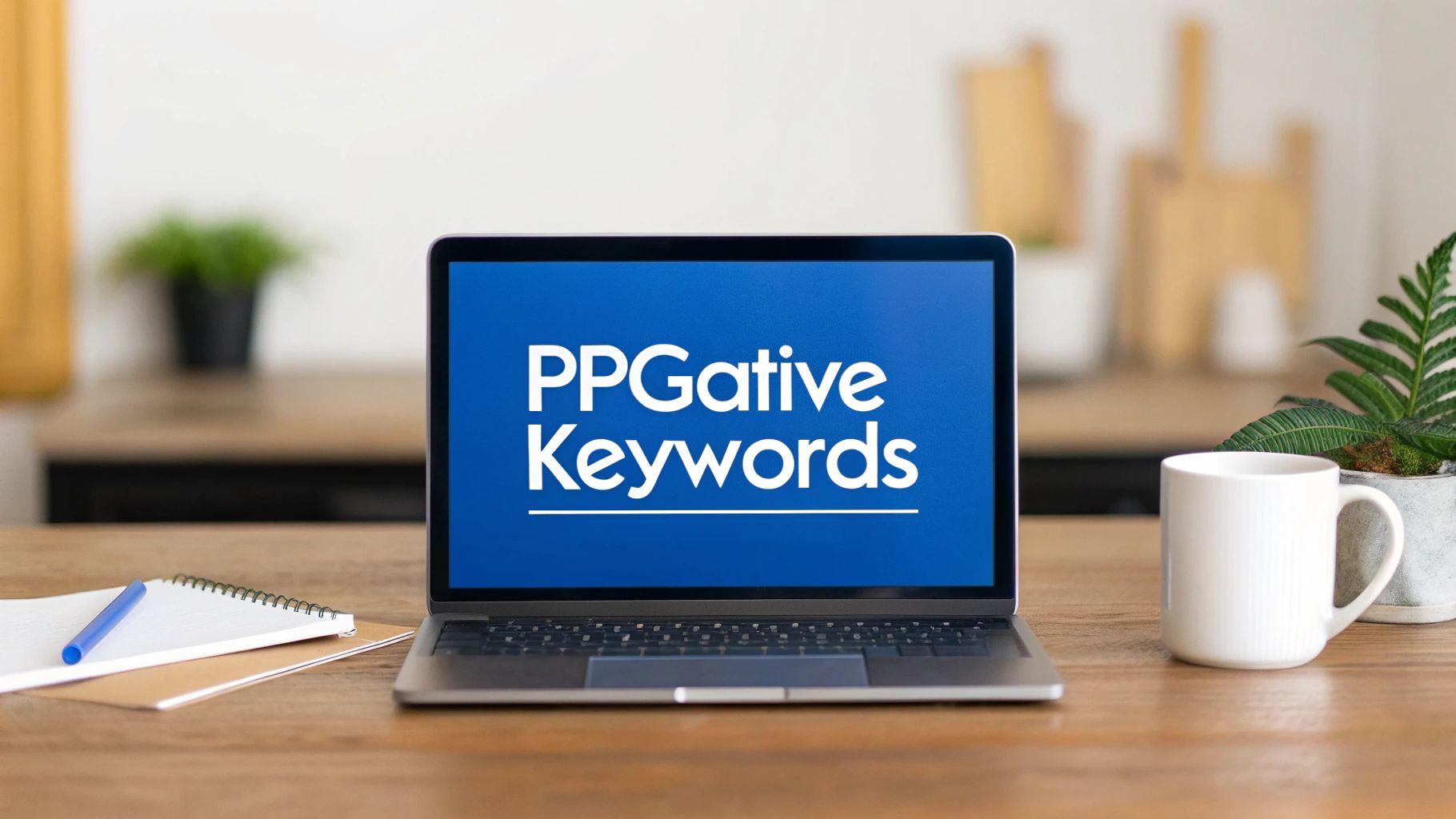
Amazon negative keywords are the essential control lever for your ad campaigns. They are the search terms you explicitly tell Amazon not to show your ads for. This is one of the most powerful, yet often neglected, ways to stop wasting budget on clicks that will never convert into sales.
By blocking irrelevant traffic, you ensure your ad spend is laser-focused on shoppers demonstrating clear purchase intent. This is the strategic difference between running a tight, efficient advertising machine that drives organic growth and a leaky bucket that drains profitability.
Stop Wasting Ad Spend on Irrelevant Clicks

Every time a shopper clicks your ad for a term irrelevant to your product, you pay for it. This isn't just a rounding error in your P&L; it's a compounding problem that directly stunts your brand's growth and profitability on Amazon.
Imagine you sell premium, genuine leather wallets. Without a disciplined negative keyword strategy, you are almost certainly paying for clicks from users searching for "vegan leather wallet" or "cheap nylon wallet." These shoppers will never buy your product. The intent does not match the offer.
The damage, however, extends beyond wasted spend. These irrelevant clicks crush your conversion rate (CVR). When Amazon’s A9 algorithm observes users clicking but not buying, it downgrades your product's relevance score. This can suppress your ad placements and even erode your organic ranking over time. It’s a vicious cycle of poor performance initiated by a simple, preventable oversight.
The True Cost of Irrelevant Traffic
The financial drain from unqualified search terms can be staggering. In a recent audit for a brand new to negative keyword management, we uncovered $10,625 in wasted spend over a 60-day period. This represented 40% of their total ad budget spent on clicks that produced zero sales. This is not an outlier; it's a common reality for brands that aren't actively managing their search term data.
Consider the opportunity cost. That capital could have been reinvested into top-performing keywords, driving incremental sales and boosting your products' organic visibility. PPC, when managed as a performance lever, is a powerful tool for sustainable growth. When neglected, it's just an expense.
Turning PPC into a Profitability Engine
Mastering Amazon negative keywords is non-negotiable for any brand serious about scaling on the platform. It's the first critical step in transforming your ad campaigns from a cost center into a profitable engine for growth.
By telling Amazon which searches to avoid, you immediately cut waste and improve your Return on Ad Spend (ROAS). For a more technical breakdown of the mechanics, see our complete guide on Amazon Ads negative keywords.
Your Search Term Report is your single source of truth. It reveals precisely what customers are searching for before they click on your ad. Ignoring this data is equivalent to ignoring direct feedback from your most valuable potential customers.
Effective use of negative keywords unlocks several key performance advantages:
- Protect Your Budget: Every ad dollar is allocated toward shoppers with high purchase intent.
- Improve Data Integrity: Cleaner traffic data leads to smarter, more confident decisions on bidding and strategy.
- Boost Conversion Rates: Filtering out unqualified traffic and "window shoppers" naturally increases your CVR.
- Support Organic Rank: A higher CVR and increased sales velocity from targeted ads signal relevance to Amazon's algorithm, providing a significant lift to organic placement.
For example, a brand marketing premium running shoes for marathons should immediately add terms like ‘hiking boots’ or ‘high heels’ as negatives. This is a common-sense move that ensures budget is reserved for searches that can realistically result in a sale. This isn't just about cost-cutting; it's about strategic capital allocation.
Unlocking Profits in Your Search Term Report
Your Amazon Search Term Report (STR) is more than a data export; it's a direct view into your customers' minds. It shows the exact queries they type before engaging with your ads. This is the single most powerful tool you have for plugging leaks in your ad spend.
Many e-commerce leaders let this goldmine of data gather digital dust, often due to the perceived complexity of a wall of numbers. But ignoring your STR is tantamount to letting shoppers with zero purchase intent spend your capital. It's time to change that.
The objective is simple: identify and neutralize search terms that are a persistent drain on your budget. We're targeting queries with significant clicks but no sales, an unsustainable Advertising Cost of Sale (ACoS), or a clear logical irrelevance to your product.
Decoding the Data to Find Budget Drains
When you open your Search Term Report, a systematic approach is essential. You need a simple, performance-first framework to separate the winning queries from the money-wasters.
The first action is always to sort the report by "Spend" from high to low. This immediately surfaces where the largest portions of your budget are being allocated. Now, you can focus your analysis on the most expensive terms and validate if they are generating a positive return.
An insight from years of managing seven- and eight-figure ad accounts: the most profitable Amazon PPC campaigns often have 3 to 5 times more negative keywords than positive, targeted keywords. This high ratio is not an accident. It is the hallmark of a mature, hyper-targeted strategy meticulously tuned to filter out irrelevant traffic.
Once sorted by spend, hunt for these three types of underperformers.
The Zero-Conversion Culprits
These are the most obvious offenders and the easiest to neutralize. You paid for every click, and they generated zero revenue. They are pure cost.
As a firm rule, any search term that accumulates more than 15-20 clicks without a single conversion is a candidate for immediate review. The exact click threshold can vary based on your product's price point and profit margin, but this range is a reliable starting point. If a user has clicked your ad that many times and not purchased, the intent mismatch is clear.
- Real-world example: You sell a "black leather dog collar." Your STR shows the term "dog training clicker" has 25 clicks and 0 sales. This is an open-and-shut case. The query is completely irrelevant and is burning budget. Add it as a negative keyword immediately.
The Profit-Killing High ACoS Terms
Remember, not every sale is a profitable sale. A search term might generate conversions, but if its ACoS is so high that you're losing money on each transaction, it's as detrimental as a non-converting term. The first step is to know your break-even ACoS—the point where ad spend equals your product's profit margin.
Any search term with an ACoS significantly above your target or break-even point is a liability. The action here requires a bit more strategic thought. If the term is highly relevant, you could first attempt to lower the bid to see if profitability can be achieved. However, if it consistently bleeds money, it's time to negate it.
The Logically Irrelevant Queries
Sometimes, a search term is a poor fit even before it accumulates significant spend. If a query is logically incompatible with your product, proactive negation is the smart move. This includes terms for different materials, incompatible products, or competitor brand names you have no strategic interest in targeting.
- Real-world example: You sell "stainless steel water bottles." You notice a few clicks from the search term "glass water bottle." Even with minimal data, you know this shopper is looking for a different material. By adding "glass" as a negative phrase match, you proactively block your ad from appearing for this and any other search containing the word "glass."
To streamline this process, categorize terms as you review your report. This framework simplifies the analysis.
Search Term Report Analysis Framework
This table provides a simple framework for categorizing search terms from your report to identify negative keyword candidates based on performance metrics.
| Search Term Category | Performance Indicators | Action to Take | Example | | :--- | :--- | :--- | | Clear Loser | High clicks (>15), 0 orders, high spend | Add as a Negative Exact match to stop spend on this specific term immediately. | "cheap plastic widgets" for a premium metal widget product. | | Money Pit | High spend, ACoS well above break-even point | Add as a Negative Exact match. If the term is very relevant, consider lowering the bid first before negating. | A generic term with an ACoS of 120% when your break-even is 40%. | | Irrelevant Match | Clicks/Impressions but logically unrelated | Add a core component as a Negative Phrase match to block similar future queries. | "iPhone case" for a product that is a Samsung Galaxy case. | | Research/Watchlist | Low clicks, 0 orders, or moderate ACoS | Monitor for another week or two. Don't act yet, but keep an eye on it. | A new, relevant-seeming term with only 3 clicks and 0 sales. |
Diving into your STR and consistently weeding out these poor performers is what separates good campaigns from great ones. In Amazon PPC, finding and using amazon negative keywords is absolutely fundamental to taking back control and slashing your ACoS.
Amazon provides space for up to 1,000 negative keywords per campaign, but they should be added thoughtfully, based on real data from your reports. For a deeper exploration of these methods, this seller's guide to negative keywords is a solid resource. Making this a regular habit will transform your STR from a dreaded spreadsheet into your best tool for boosting the bottom line.
Choosing Negative Phrase vs. Negative Exact Match
Once you’ve identified the queries wasting your ad spend in your search term reports, the next action is critical. You have two primary tools in your Amazon toolkit to stop the financial leakage: negative phrase match and negative exact match.
Making the right choice is a strategic decision that separates sophisticated advertisers from novices. An incorrect choice can lead to accidentally blocking valuable, converting traffic or, conversely, failing to stop the waste effectively.
Think of the tools this way:
- Negative exact match is your scalpel. It is for the surgical, precise removal of a single, underperforming search term.
- Negative phrase match is your shield. It is for blocking an entire category of irrelevant searches that share a common, undesirable word or phrase.
The choice depends entirely on the data and the problem you are solving. Are you removing a single bad apple or cutting off a whole rotten branch?
When to Use Negative Exact Match
Reach for negative exact match when you identify one specific, often long-tail, search term that is accumulating clicks without conversions. It's a proven loser, and you want it eliminated without impacting any similar queries.
Here are two common scenarios where it's the ideal tool:
- A specific, unprofitable search term: You sell a premium canvas tool bag. Your report shows the search term 'cheap canvas tool bag' has 30 clicks and 0 sales. It's a money pit. Adding
[cheap canvas tool bag]as a negative exact match stops your ad from appearing for that exact query. Crucially, your ad remains eligible for valuable searches like "durable canvas tool bag" or "heavy-duty tool bag." - Competitor brand names: If your campaigns are generating clicks from a competitor's brand search, like
[dewalt tool bag], and those clicks never convert, negate it. Using negative exact match here surgically removes that specific competitor query without impacting your broader strategy.
This precision is key. You eliminate only what the data proves is hurting your ACoS, leaving the door open for similar, potentially profitable long-tail searches.

This is the core of intelligent PPC management: analyze the data, identify specific points of failure, and apply a targeted fix. This is how you confidently choose the right negative match type.
When to Use Negative Phrase Match
Negative phrase match is your tool for when you spot a recurring pattern—an entire concept, feature, or modifier that is irrelevant to your product. This is your lever for broad, efficient clean-up, blocking any search that includes your negative phrase in the exact order you specify.
Here's when negative phrase is the superior choice:
- Irrelevant product attributes: You sell high-end, genuine leather wallets. You see persistent clicks from searches like "faux leather wallet" or "vegan leather wallet." Adding
"vegan leather"as a negative phrase will block any search containing that phrase, like ‘best vegan leather wallet for men’ or ‘slim vegan leather cardholder.’ - Wrong use case: Imagine you sell an industrial-strength degreaser. Clicks are coming from "degreaser for home kitchen." This is not your target audience. Adding
"for home"as a negative phrase will shield your campaign from a wide range of irrelevant domestic-use searches. - Incorrect customer demographic: Your product is a line of professional running shoes for adults. Adding
"for kids"as a negative phrase is a smart, proactive move. It stops you from wasting money on searches like ‘lightweight running shoes for kids’ and ‘best track spikes for kids.’
Negative Phrase vs. Negative Exact Match Strategic Use Cases
Choosing between these two match types is a fundamental skill for controlling your ad spend. This table breaks down the strategic differences to help you decide which tool to use in any given situation.
| Attribute | Negative Phrase Match | Negative Exact Match |
|---|---|---|
| Best For | Blocking entire irrelevant concepts or attributes (e.g., "cheap," "for kids," "plastic"). | Blocking one specific, unprofitable search term that has proven to be a waste. |
| Control Level | Broad. Blocks any search containing the exact phrase. | Surgical. Blocks only the exact search term, nothing else. |
| Risk Factor | Higher risk of accidentally blocking good traffic if not used carefully. | Very low risk. You are only blocking a term you know is unprofitable. |
| Example Use | You sell premium products; you negate "free shipping" or "discount". |
A search for [red widget with blue stripes] gets clicks but no sales; you negate that exact term. |
| Analogy | A shield. | A scalpel. |
Ultimately, using the right negative match type allows you to sculpt your campaigns with confidence, ensuring your budget goes toward shoppers who are actually looking for what you sell.
Key Takeaway: The choice between negative phrase and negative exact match boils down to one question: Are you trying to block one bad search term, or are you trying to block an entire irrelevant idea? Getting this right is how you build a lean, profitable PPC machine.
Mastering both of these negative match types is a game-changer, giving you the control to protect your budget and improve performance. To see how this fits into a broader strategy from the outset, check out our guide on Amazon PPC keyword research. Building your campaigns with these negative concepts in mind from day one will save significant capital and frustration.
Sculpting Traffic with a Smart Campaign Setup
Effective Amazon PPC management extends far beyond keyword selection. It's about architecting a smart, organized account where every campaign has a distinct role. The most successful brands don’t run a chaotic mix of campaigns; they build a deliberate ecosystem, using Amazon negative keywords as the essential traffic directors to ensure perfect flow.
This process is often called "traffic sculpting." The primary goal is to prevent your own campaigns from competing for the same shopper. When this "keyword cannibalization" occurs, you are effectively bidding against yourself, which inflates CPCs, corrupts your performance data, and wastes money.
How Keyword Cannibalization Erodes Profitability
Imagine you sell a "stainless steel coffee press" and have two campaigns running:
- A Broad Match "Discovery" Campaign: This is designed to harvest new, relevant search terms. You're bidding on the broad keyword coffee press.
- An Exact Match "Performance" Campaign: This is reserved for your top-performing, proven keywords. You're bidding on the exact match keyword
[french press for cold brew].
After a few weeks, your reports show french press for cold brew is a high-converting term in your discovery campaign. Herein lies the trap: without intervention, your broad match campaign will continue to trigger ads for that search. Now, Amazon is forced to choose between two of your own ads, making your results unpredictable and your ad spend inefficient.
The solution is simple but powerful. Once you identify a winning search term and graduate it to your exact match campaign, you must add it as a negative exact match in the original discovery campaign. This carves a clean pathway for traffic. You are instructing Amazon: "From now on, every user searching for [french press for cold brew] must be sent only to my highest-performing campaign."
This is not about administrative tidiness; it's a core performance strategy. By creating clean data channels, you get a true, unadulterated picture of your exact match keyword performance, giving you the confidence to scale your winners aggressively.
The Power of a Tiered Campaign Structure
This traffic sculpting concept is most powerful when applied to a tiered, or funnel-based, campaign structure. Many sophisticated advertisers use a system like this:
- Top of Funnel (Research/Auto): Automatic campaigns whose sole job is to cast a wide net and harvest new customer search terms. Bids are low; the objective is data mining.
- Mid-Funnel (Broad/Phrase): Manual campaigns where you test promising keywords discovered in the research phase. This is the proving ground.
- Bottom of Funnel (Exact Match): This is where your all-stars reside. These manual campaigns contain only your most profitable, proven keywords. The majority of your budget is allocated here, with aggressive bids to dominate top-of-search placement.
Negative keywords are the connective tissue holding this system together. As a keyword proves its value and is promoted down the funnel, you must negate it in the campaign above it.
- A search term converts well in your Broad campaign. You add it as an exact match keyword to your Exact campaign.
- Simultaneously, you add it as a negative exact match back in the Broad campaign.
This creates a one-way data and traffic flow, ensuring your most valuable shoppers are always routed to the campaign engineered for maximum conversion efficiency. This strategic use of negatives is fundamental to a well-organized Amazon ad account structure, stopping campaign competition and giving you superior control over performance.
Building Your Sculpting Workflow
This is not a one-time task. To be effective, it requires a disciplined, repeatable process integrated into your regular optimization routine.
- Analyze Search Term Reports regularly. Weekly for high-spend or new campaigns; bi-weekly at a minimum for mature ones. Focus on your discovery campaigns (Auto and Broad Match).
- Identify high-performers. Look for search terms meeting your performance KPIs. A good baseline is anything with 2+ orders at or below your target ACoS.
- Promote the winners. Add these proven search terms as new exact match keywords in your "Performance" (Exact Match) campaign.
- Sculpt the traffic. The crucial final step: return to the original discovery campaign and add those same terms as negative exact match keywords.
Following this simple loop transforms your PPC account from a chaotic liability into a highly organized, profit-driven machine. You are no longer reacting; you are building a system designed for sustainable scale.
Building Your Proactive Optimization Workflow

Top-tier Amazon operators understand a critical truth: negative keyword management is not a reactive, "set it and forget it" task. Simply cutting costs on bad keywords is only half the job. To achieve sustained, scalable profitability, you must build a continuous, proactive system for campaign optimization.
This doesn't require living in your Search Term Reports 24/7. It requires a disciplined, repeatable process. When implemented correctly, managing negative keywords transforms from a defensive chore into an offensive strategy that actively drives growth and profitability.
Establishing Your Review Cadence
Consistency is paramount. The frequency of your search term analysis should be dictated by your ad spend and campaign maturity. The goal is to be responsive, not reactive.
This practical schedule works for most brands:
- Weekly Reviews: This is non-negotiable for new product launches or any high-spend campaign. Weekly analysis allows you to identify and neutralize budget-draining search terms before they severely impact your ACoS.
- Bi-Weekly or Monthly Reviews: For stable, mature campaigns with predictable performance, this cadence is sufficient. This becomes a maintenance activity, monitoring for any new, irrelevant search trends.
Schedule this as a recurring event on your calendar. Treat it as a mandatory meeting with your data. This is the first step toward building a durable habit.
The Power of a Master Negative Keyword List
As you consistently analyze your Search Term Reports, you will build an invaluable strategic asset: a master negative keyword list. This is not a random collection of words; it is your brand's proprietary library of search terms proven to waste capital.
Think of it as your account's immune system.
Before launching any new campaign, you can apply this master list immediately. This simple action pre-optimizes your campaigns, shielding your budget from day one and providing a significant competitive advantage.
A master negative list is a compounding asset. Every irrelevant term you add based on real performance data makes every future campaign you launch smarter, more efficient, and more profitable from the very first click.
To maximize its utility, organize your master list into logical categories. Use different tabs in a spreadsheet for classifications like:
- Competitor Brands: All brand names you do not want to target.
- Irrelevant Materials: Terms like 'plastic' or 'silicone' if you only sell 'metal' products.
- Wrong Use Cases: Modifiers like 'for camping' if your product is strictly for home use.
- Price/Quality Terms: Words like 'cheap', 'free', or 'used' if you are positioned as a premium brand.
This organized approach simplifies applying the right lists to the right campaigns and prevents accidentally blocking a term that might be relevant for a different product in your portfolio.
Shifting from Reactive to Proactive Strategy
The ultimate goal is to get ahead of the data. You must evolve beyond simply reacting to poor performance and start anticipating irrelevant searches before they cost you a single dollar.
Before launching a campaign for a new product, conduct a pre-mortem with your team. Think like a confused shopper. If you are about to launch a "waterproof dog bed," what might a user search for that is adjacent but incorrect?
- Irrelevant Features: "heated," "orthopedic," "cooling gel"
- Different Animals: "for cats," "for rabbits"
- Unrelated Sizes: "for small dogs" (if you only sell beds for large breeds)
Adding these terms as negatives from the outset is the hallmark of sophisticated advertising. You are no longer just plugging leaks as they appear; you are building a stronger, more resilient ship from the start. This system transforms the use of amazon negative keywords from a simple cost-cutting tool into a strategic lever for maintaining peak performance and profitability.
To see how this workflow fits into the bigger picture, check out our complete guide on Amazon PPC optimization.
Got Questions About Amazon Negative Keywords? We've Got Answers.
Even the most seasoned e-commerce leaders face challenging scenarios within their PPC campaigns. When real budget is at stake, you need clear, no-nonsense answers, not ambiguous theories. Here are the direct answers to the most common questions we hear from brand leaders.
How Often Should I Be Updating My Negative Keyword Lists?
The direct answer: it depends on your campaign's maturity and budget velocity.
For a new product launch or a high-spend campaign, a weekly review of your Search Term Report is mandatory. This is your opportunity to eliminate wasteful spend on irrelevant clicks before it permanently damages your ACoS and launch momentum.
Conversely, for mature, stable campaigns with a history of consistent performance, a bi-weekly or even monthly check-in is sufficient. The objective is not to live in your reports but to maintain consistency. Schedule it on your calendar and treat it as a recurring business deliverable. Proactive maintenance is far less costly than emergency intervention on a bleeding campaign.
Can I Add the Same Negative Keyword at Both the Campaign and Ad Group Level?
Technically, yes, but it creates unnecessary complexity.
A negative keyword applied at the campaign level functions as a master block for all ad groups within that campaign. It is the most efficient method for blocking terms that are universally irrelevant to your product.
You should only add a negative at the ad group level for a specific, strategic purpose. A prime example is traffic sculpting, where you want to block a term from one ad group to funnel traffic to another. For general-purpose negatives like competitor brands or wrong materials, always use the campaign level. It keeps your account structure clean and manageable.
Is It Possible to Go Overboard and Add Too Many Negative Keywords?
Absolutely. This is a common but costly mistake. Overly aggressive negation, especially when based on assumptions rather than data, can suffocate your campaigns. You will starve them of the impressions needed to discover new, profitable search terms.
An inside look from the trenches: The most successful, highly optimized Amazon PPC accounts often have 3 to 5 times more negative keywords than targeted keywords. That high ratio is not a mistake. It is the mark of a mature, highly refined strategy built over time with real-world performance data.
The key is to trust your Search Term Report as your source of truth. Only add a negative keyword when a search term is demonstrably irrelevant or has proven to be unprofitable (e.g., significant clicks, zero sales). Data-driven decisions will prevent you from accidentally cutting off a potential stream of profitable traffic.
Should I Use a Third-Party Tool or Just Stick to the Search Term Report?
Always start with the Search Term Report. It is your proprietary data, reflecting what real shoppers are actually searching for to find your products. Developing a mastery of your STR is a non-negotiable skill for any leader serious about winning on Amazon.
Once you have a solid manual process, third-party tools can become valuable allies. They can help automate the management of large keyword lists or surface potential negatives more quickly, especially at scale. However, never allow a tool to operate on full autopilot. Use your own strategic judgment and cross-reference its suggestions with your own performance data before taking action. The tool should assist your strategy, not replace it.
At Headline Marketing Agency, we transform complex data points into clear, actionable strategies that drive bottom-line growth. We look beyond surface-level metrics like ACoS to build profitable, scalable advertising engines that fuel our clients' broader business objectives. If you’re ready to move past the guesswork and implement a data-driven approach to Amazon advertising, let's connect. See how we drive performance at headlinema.com.
Ready to Transform Your Amazon PPC Performance?
Get a comprehensive audit of your Amazon PPC campaigns and discover untapped growth opportunities.