Amazon Advertising Not Working? Expert Tips to Fix It
Struggling with amazon advertising not working? Discover proven strategies to troubleshoot and improve your ad performance today!

It’s a story I hear all the time from Amazon sellers: you’re pouring money into ads, but the sales needle just isn't moving. If your Amazon advertising is not working, it’s almost never a single, simple issue. It's usually a frustrating mix of poor visibility, low product page conversion rates, and an unprofitable Return on Ad Spend (ROAS).
Why Your Amazon Ads Are Failing to Deliver Sales
This guide is designed to give you a clear, practical framework to find and fix the problems draining your ad budget. We'll start by diagnosing the core issue, helping you figure out if you're struggling to be seen, failing to convince shoppers once they arrive, or simply spending more than you're earning back.
The Visibility Problem
Let's face it, visibility on Amazon is a battlefield. Getting your ad in the right spot is a massive part of the equation, and it's where many campaigns stumble right out of the gate. Think about your own shopping habits. Do you ever go to page two? Probably not. The data backs this up: a staggering 75% of Amazon shoppers never scroll past the first page of search results. If your ads aren't showing up in those top spots, they’re practically invisible.
As more sellers jump into the advertising game, securing those premium placements becomes even tougher. You can dive deeper into this topic in this comprehensive guide to Amazon ad placements.
This image really drives home some of the most common performance headaches sellers face, from dismal click-through rates to completely wasted ad spend.
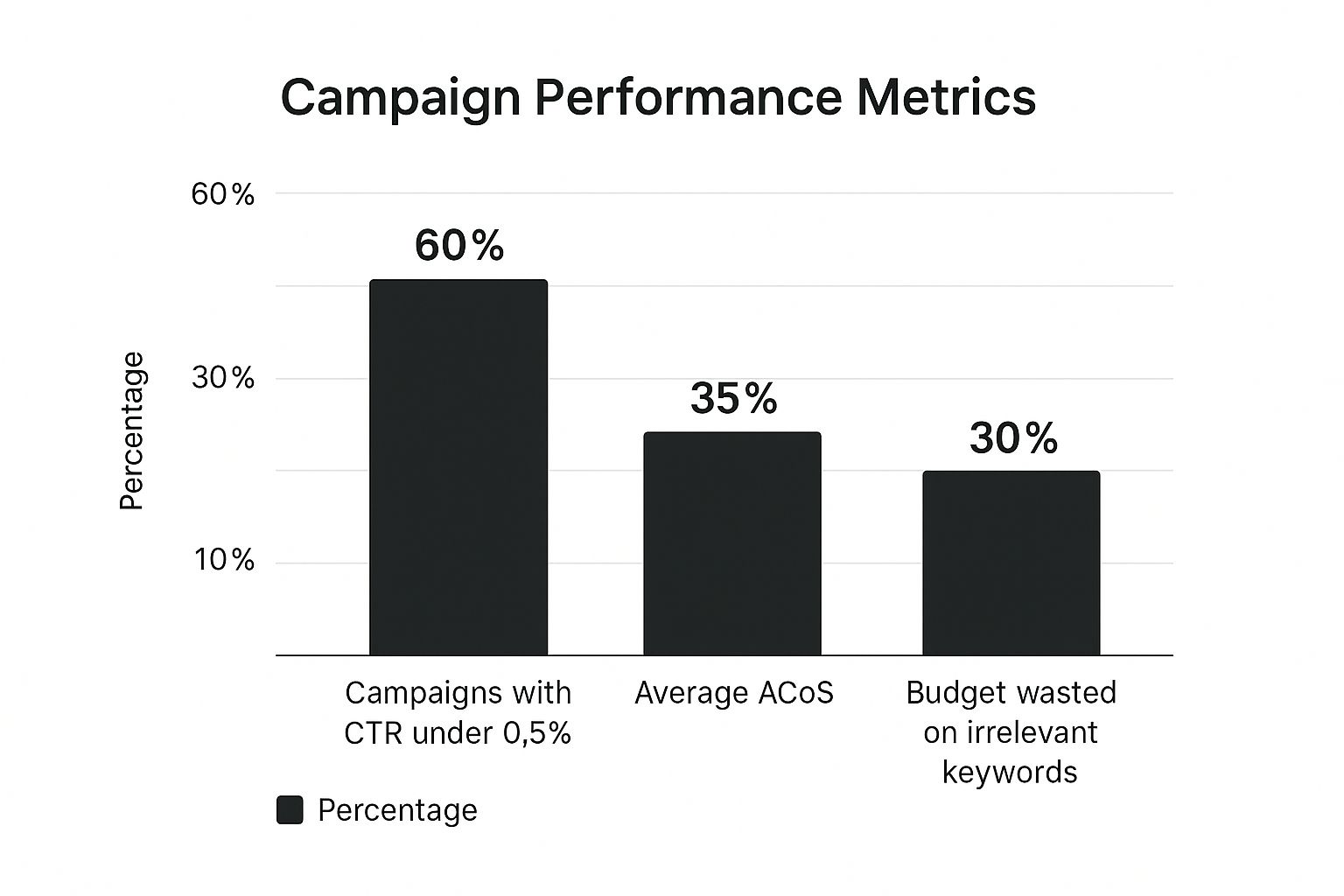
The numbers don't lie. Many sellers aren't just losing money—they're missing huge opportunities by targeting the wrong audience or failing to craft an ad that actually grabs attention.
Pinpointing the Root Cause
So, how do you fix it? First, you have to find the real problem. Are you getting plenty of impressions but almost no clicks? Are you getting clicks but zero sales? Or are you making sales that cost you more than your profit margin can handle?
Each of these symptoms points to a completely different weak spot in your advertising funnel.
My Advice: Don't just stare at your sales numbers. Your ad performance is a story told through a whole set of metrics. High impressions with a low click-through rate (CTR) screams that your targeting or ad creative is off. On the other hand, a high CTR with low conversions almost always points to a problem with your product detail page.
Diagnosing Your Underperforming Amazon Ads
To make this easier, I've put together a quick reference table. Use it to identify the likely cause of your advertising issues based on what you're seeing in your ad console. This is your first stop for diagnosing where to focus your energy.
| Symptom | Potential Problem Area | Key Metric to Check |
|---|---|---|
| Low Impressions | Keyword Bidding / Targeting | Search Term Report, Impressions |
| High Impressions, Low Clicks | Ad Creative / Relevancy | Click-Through Rate (CTR) |
| High Clicks, Low Conversions | Product Detail Page / Pricing | Conversion Rate (CVR) |
| High ACoS / Low ROAS | Bidding / Profitability | ACoS, TACOS, ROAS |
Think of this table as your initial diagnostic tool. Once you've matched your symptom to a potential problem, you'll know exactly where to start digging to find the fix.
Refining Your Keyword and Targeting Strategy

When your Amazon ads are falling flat, the first place I always look is the keyword and targeting strategy. It’s the most common culprit, hands down. You might be getting plenty of eyeballs on your ads, but are they the right eyeballs? Attracting window shoppers instead of serious buyers is one of the fastest ways to drain your budget with absolutely nothing to show for it.
The fix begins with getting inside a shopper's head. You need to understand how they search and then align your keywords to match their intent. This means getting specific with your keyword match types.
Choosing the Right Match Type
Think of match types as casting a fishing net. A broad match keyword is a massive net that catches everything in sight, while an exact match is more like a finely aimed fishing spear.
Let's say you're launching a new line of women's running sneakers. Using the broad match keyword 'shoes' would be a total disaster. You'd end up paying for clicks from people searching for men's dress shoes, kids' sandals, or even shoe polish. Your budget would vanish before it ever had a chance to reach a qualified buyer.
A much smarter approach is to layer your targeting. Start with more specific keywords and use different match types to capture shoppers at different points in their buying journey.
- Broad Match: I use this very sparingly, maybe for some very long-tail keywords to discover new search terms. But you have to watch it like a hawk.
- Phrase Match: This is your reliable middle ground. A phrase match for "red running shoes" will show your ad for searches like "best red running shoes for trails" but correctly filter out "red dress shoes."
- Exact Match: This is as targeted as it gets. An exact match for
[red running shoes for women size 8]targets only the people searching that precise phrase. These shoppers know exactly what they want and have an extremely high intent to buy.
The idea is to build a keyword structure that funnels customers from their initial, broad search toward your specific product.
Auditing Your Search Term Report
Your single best source of truth is your Search Term Report. This is where Amazon tells you exactly what shoppers typed into the search bar right before they clicked your ad. It’s an absolute goldmine of data.
Reviewing this report regularly isn't just a good idea; it's non-negotiable. Look for the actual customer search terms that are performing well—the ones with high click-through rates (CTR) and conversions. Your next step is to pull these winners out and put them into their own campaigns as phrase or exact match keywords. This lets you bid more aggressively on what you already know works.
Pro Tip: Don't just hunt for winners. The real power move is finding the losers. The Search Term Report shines a bright light on all the irrelevant queries that are wasting your ad spend.
The Power of Negative Keywords
This leads us to one of the most powerful, yet most underused, tools in an advertiser's toolbox: negative keywords.
For every dollar you spend on a great keyword, you could be wasting another on a terrible one. Negative keywords are your defense—they stop your ads from showing up for irrelevant searches. If you sell premium leather wallets, you should immediately add words like "cheap," "vegan," and "cloth" to your negative keyword list.
Think of it as building a fence around your campaign. You're proactively stopping unqualified traffic from ever seeing—and clicking on—your ad. This one habit can dramatically improve your Advertising Cost of Sale (ACoS) simply by plugging the leaks in your budget. By combining a smart, layered keyword strategy with a robust negative keyword list, you force every dollar of your ad spend to work smarter, not just harder.
Optimizing Product Listings for Higher Conversions

So, your ads are driving clicks, but the sales just aren't following. What gives? When you see a healthy click-through rate but a terrible conversion rate, the problem usually isn't the ad—it's the destination. Your product detail page is letting you down.
Even the most brilliant, perfectly targeted ad campaign on the planet will fall flat if it sends shoppers to a weak or unconvincing listing. If your Amazon advertising is not working, it’s time to stop tweaking your campaigns and start auditing the page itself.
I like to think of it this way: your ad is the invitation to the party, but your product page is the party. A great invitation gets people to show up, but if the party is boring, they'll leave immediately. Your listing has one job: to turn that expensive click into a profitable sale.
This is a hurdle I see sellers trip over all the time. They pour money into ads, expecting sales to magically appear, but it’s just not that simple. Looking at the numbers, the average Amazon conversion rate hovers around a mere 9-10%. That means for every 10 shoppers who click your ad, a full nine of them walk away empty-handed. But a well-oiled, highly-optimized listing can often push that number closer to 15%, which is a massive leap in profitability. You can dive deeper into these benchmarks in the 2025 Ad Badger statistics report.
Building a Page That Actually Sells
Turning a basic product description into a high-converting sales machine isn’t rocket science, but it does require a thoughtful approach. You have to go beyond listing specs and start telling a story that solves a real problem for your customer.
It all starts with what they see first. Your images and videos are non-negotiable. Don't just settle for a few shots on a white background. You need lifestyle photos showing your product in action, infographics that call out key benefits, and maybe even a chart comparing your product to the competition.
Once your visuals are solid, it's time to get surgical with your copy. Every word needs to earn its place.
- Benefit-Driven Titles: Your title is more than just a label. It needs to include your most important keywords while screaming the primary benefit. So, "Yoga Mat" becomes "Extra-Thick Non-Slip Yoga Mat for Joint Support." See the difference?
- Persuasive Bullet Points: Those five bullet points are your prime real estate for knocking down purchase barriers. Talk about the benefits, not just the features. Instead of saying, "Made with TPE material," try something like, "Enjoy an Odor-Free, Eco-Friendly Practice with Our 100% TPE Material."
- Engaging A+ Content: This is where you really get to build your brand and connect with the shopper. Use compelling visuals and copy to walk them through what it feels like to own and use your product.
The Make-or-Break Role of Social Proof
You could have the most beautifully crafted listing on Amazon, but if it lacks social proof, shoppers will hit the back button. Reviews and ratings are today's word-of-mouth, and their power is immense. A product with only a handful of reviews—or worse, poor ones—is a huge red flag.
A low review count is one of the most common conversion killers I see. If you have fewer than 20-25 ratings, making that your top priority will often have a greater impact on sales than any bidding adjustment you could make.
You have to be proactive (and ethical!) about getting reviews. Make a habit of using Amazon's "Request a Review" button. If it makes sense for your business, consider enrolling in the Amazon Vine program to build that initial base of trustworthy social proof.
By making your product page a compelling and trustworthy destination, you finally give your ad spend a fighting chance to deliver real results.
If your Amazon ads are bleeding cash instead of driving profits, it’s time for a reality check on your bids and budgets. So many sellers treat this as a “set it and forget it” task, and frankly, that’s a surefire way to lose money. If your Amazon advertising is not working, there's a very good chance your bidding strategy is completely out of sync with your actual profit margins. Let's stop guessing and start managing your ad spend with some real precision.
It all starts with knowing your numbers. You simply can't run profitable ads without a clear target. The first thing you need to pin down is your break-even Advertising Cost of Sale (ACoS). This isn't just another metric; it's the absolute ceiling for your ad spend. Go above it, and you're paying Amazon for the privilege of losing money on a sale.
Let's walk through a quick example. Say you sell a product for $40. After you account for everything—manufacturing, shipping, Amazon's cut—your total cost is $28. That leaves you with $12 in profit before you even spend a dime on ads.
Your pre-ad profit margin is 30% ($12 profit ÷ $40 price). And there it is. Your break-even ACoS is 30%. Any campaign running higher than that is officially a money-loser.
Having a clear break-even ACoS is like having a compass. Without it, you’re just wandering in the dark, hoping you stumble into profitability. You need to know this number for every single product you advertise.
Picking the Right Bidding Strategy for the Job
Once you have your target ACoS, you can choose a bidding strategy that actually helps you hit that goal. Amazon gives you a few automated options, but let's focus on the two you'll use most often: 'Dynamic bids - down only' and 'Dynamic bids - up and down.' They serve very different purposes.
Dynamic Bids - Down Only: This is your safety net. I almost always start new or unproven campaigns here. Amazon will only lower your bid if it thinks a click is unlikely to convert. It's a conservative approach that helps protect your budget while you gather data.
Dynamic Bids - Up and Down: This is where you step on the gas. With this setting, Amazon can boost your bid (by up to 100%) for prime real estate, like the top of the search results, if it feels a conversion is highly likely. Only use this on campaigns you know are profitable and have a solid conversion history.
A Simple Framework for Managing Your Bids
Successful bid management isn't a one-time setup; it's a constant process of tweaking and tuning. A common mistake I see is sellers getting fixated on ACoS while ignoring Return on Ad Spend (ROAS), which tells you how much revenue you're generating for every dollar spent. It's a critical piece of the puzzle.
Many campaigns sputter out because sellers don't account for variables like price point or targeting. A higher-priced item might naturally have a lower ROAS because it takes more ad spend to secure a sale, while a campaign with tight, relevant targeting can pull in better-qualified traffic and boost that metric. As you can see from these 2025 insights on ROAS and ad performance, profitability is a moving target.
Here’s a simple, data-driven routine I follow to keep my campaigns in the green:
Weekly Performance Review: Once a week, jump into your campaign manager and sort your keywords by spend. Put the biggest spenders right at the top.
Cut the Dead Weight: Look for the obvious money pits. Are there keywords racking up clicks and high spend with zero sales? Or maybe their ACoS is double your break-even point? Don't hesitate. Slash the bids on these terms or just pause them.
Feed Your Winners: Now, find the gems—the keywords performing well below your target ACoS. These are your all-stars. Carefully start increasing the bids here to grab more impressions and scale up what’s already working.
This simple cycle—review, cut, and scale—is the heart and soul of profitable advertising. It’s how you turn your ad spend from a blind gamble into a calculated, growth-driving investment.
Your Weekly Amazon PPC Optimization Routine

When an Amazon ad campaign isn't working, the fix is rarely a single, magical tweak. Truly profitable campaigns aren’t just launched and left to run; they're actively managed week in and week out. It's less like firefighting and more like performing regular maintenance on a high-performance engine.
The secret to sustained growth is turning this management process into a simple, repeatable habit. This routine will help you shift from constantly reacting to problems to proactively driving results, making sure your ad performance gets better and better over time.
Your Essential Weekly Checklist
First things first: block out time on your calendar. Whether it's every Monday morning or Friday afternoon, consistency is what separates the sellers who just get by from those who truly scale. This doesn't need to be an all-day affair; a focused 30-60 minute session is usually all it takes.
Here’s what I look at every single week.
- Dive Into Your Search Term Report This is absolutely non-negotiable. This report is a goldmine—it’s a direct window into your customers' minds, showing you the exact phrases they type before they click on your ad. Your goal here is twofold.
- Harvest Winning Keywords Scan the report for search terms that have actually led to sales. If a customer's search term has converted at a profitable ACoS, it's time to take control. Pull it out of your automatic or broad match campaign and add it as a new phrase or exact match keyword. This lets you bid on it with much more precision.
- Add New Negative Keywords Just as critical is spotting what’s wasting your money. Look for search terms that are racking up clicks but have zero sales, or terms that are completely irrelevant to what you're selling. Add these as negative keywords right away to stop bleeding cash on unqualified traffic.
This simple process of harvesting winners and pruning losers is the bedrock of a healthy, profitable ad account.
Fine-Tuning Bids and Budgets
Once you’ve cleaned up your targeting, it’s time to adjust your bids based on the last 7-14 days of performance data. The key here is to make small, incremental changes—not wild swings.
For keywords performing well under your target ACoS, go ahead and bump the bid up by 5-10%. This small boost can help you win more impressions and scale up what’s already working.
On the flip side, for keywords with an ACoS that’s way too high, pull the bid back by a similar amount. If a keyword just keeps overspending week after week with no sales to show for it, don't be afraid to pause it. You can always turn it back on later.
My Two Cents: Don't get so focused on keywords that you forget your campaign budgets. If a star campaign is running out of money by noon, you're literally leaving sales on the table. Shift some budget from your underperforming campaigns to your winners.
The Monthly Strategic Review
While weekly check-ins are about tactics, you need to zoom out once a month for a higher-level strategic review. This is where you spot the bigger trends and make more significant decisions.
| Task | Objective | Action |
|---|---|---|
| Performance Over Time | See the forest for the trees—spot long-term trends. | Compare your ACoS, ROAS, and sales month-over-month. Is the trend heading in the right direction? Are you seeing consistent improvement? |
| Ad Placement Analysis | Find out where your ads are converting best. | Check your placement reports. If "Top of Search" is a money-maker, consider using bid adjustments to show up there more often. |
| New Campaign Ideas | Brainstorm your next move based on trends or seasons. | Is a holiday coming up? Could you create a campaign to target a specific competitor? Is there a new customer segment to go after? |
This simple, repeatable routine will completely change how you approach advertising. It stops being a source of constant frustration and becomes a predictable system for growth, ensuring your ad spend delivers a solid return.
Alright, you've started making changes, but now what? It's totally normal to have a few questions bubbling up as you start digging into your campaigns. Let's tackle some of the most common ones I hear from sellers who are in the exact same spot you are now.
"So, How Long Is This Going To Take?"
Ah, the million-dollar question. The honest, non-salesy answer is: it depends.
If your biggest problem was just burning cash on totally irrelevant keywords, you could see your ACoS improve almost immediately after you add a solid negative keyword list. That’s a quick fix—you're just stopping the bleeding.
But for changes that need customer behavior or Amazon's algorithm to catch up, you need to be more patient. For example, after you’ve beefed up your product detail page, it could easily take 2-4 weeks to collect enough real data to see a meaningful jump in your conversion rate. The same goes for testing out new keywords or bidding strategies. You have to let them breathe.
The biggest mistake you can make is reacting to a bad day or two. Look for trends over a few weeks. Is your ACoS generally heading down? Is your ROAS climbing? That's the goal—a positive trajectory, not overnight magic.
What are Some Common Mistakes I Should Avoid?
As you get into the swing of optimizing, it's easy to accidentally shoot yourself in the foot. The number one mistake I see is changing too many things at once. If you tweak your bids, rewrite your bullet points, and switch up your targeting all in one go, you'll have zero clue what actually worked (or made things worse).
Keep an eye out for these other common slip-ups, too:
- Forgetting About Mobile: A huge chunk of Amazon shoppers are on their phones. Make sure your A+ Content and main images look fantastic on a small screen, not just on your big desktop monitor.
- Setting Impossible ACoS Goals: If your break-even ACoS is 30%, trying to hit a 10% ACoS right out of the gate is just setting yourself up for frustration. Start with a realistic target and work your way down.
- Treating Search Terms as a "One-and-Done": Your Search Term Report is a goldmine that never stops giving. You need to be in there at least once a week, digging for new keywords to target and new junk terms to block. It's a habit, not a task.
When Is It Time to Call in a Pro?
Knowing when to wave the white flag and ask for help is a smart business move, not a failure. If you've put the advice in this guide to work for a solid couple of months and you're still stuck spinning your wheels, it might be time.
Think about getting professional help if:
- You feel constantly swamped and just don't have the hours for the weekly check-ins your ads deserve.
- Your ad spend is getting serious (think over $5,000 a month), where a poorly run campaign costs you real money.
- You're fighting it out in a super-competitive category where the big players are using advanced tactics.
A good agency or freelancer has been in the trenches with hundreds of accounts. They can spot patterns and bring a level of expertise that can turn a money-pit account into a growth engine.
If you're tired of the guesswork and want a team that lives and breathes this stuff, Headline Marketing Agency can help. We use data-driven strategies to find what works and build on it. Discover how we can fix your Amazon ads and scale your business.
Ready to Transform Your Amazon PPC Performance?
Get a comprehensive audit of your Amazon PPC campaigns and discover untapped growth opportunities.