Master Amazon Advertising Attribution
Unlock your true ROI with our guide to Amazon Advertising Attribution. Learn how to track off-Amazon ads and optimize your marketing spend for maximum sales.

Let's be honest, for years, selling on Amazon felt a bit like shouting into the void when it came to your marketing outside of Amazon itself. You'd spend good money on Google Ads, run slick Facebook campaigns, and collaborate with influencers, but could you really prove any of it was driving sales? It was a frustrating guessing game.
This is where Amazon Advertising Attribution comes in. Think of it as the missing puzzle piece that finally connects your off-Amazon marketing efforts—like your social media, email newsletters, or blog content—directly to a customer's purchase on Amazon. It shines a light on the full customer journey, not just the very last click.
What Is Amazon Advertising Attribution, Really?
Imagine a potential customer sees your new product on an Instagram story. A few days later, they search for it on Google and click your ad. Then, maybe a week after that, they finally go to Amazon, find your product, and buy it. Before Amazon Attribution, you only saw the end result: the sale on Amazon. You had no real way of knowing that the Instagram story or the Google ad played a crucial role.
This gap in knowledge was a massive blind spot for sellers. You were investing in all these different channels, but you couldn't confidently say which ones were actually paying off. Amazon Advertising Attribution is the tool that solves this problem. It lets you tag your external marketing links so you can trace the path a shopper takes before they even land on your Amazon page.
Moving Beyond Last-Click Guesswork
For a long time, the only thing we could reliably measure was our on-Amazon advertising, like Sponsored Products. All the traffic coming from outside the platform was a mystery box. This forced everyone into a "last-click attribution" model, where the final ad a customer clicked on Amazon got 100% of the credit for the sale.
This model is fundamentally flawed because it ignores all the hard work your other marketing did to build awareness and drive interest in the first place.
Amazon Advertising Attribution changes the game entirely. It gives you a complete map of the customer's journey, allowing you to see exactly how your off-Amazon marketing directly leads to on-Amazon results. Your strategy shifts from hopeful guesswork to data-backed decisions.
Using our earlier example, without proper attribution, only the final Amazon ad would get credit. You might look at your reports, see no direct sales from Instagram, and mistakenly slash that budget, cutting off a key part of your sales funnel without even realizing it.
To make these concepts even clearer, let's break down the essential terminology. Understanding these core ideas is the first step to mastering the tool and making it work for your brand.
Key Amazon Attribution Concepts Explained
| Concept | What It Means | Why It Matters for Sellers |
|---|---|---|
| Attribution Tag | A unique tracking URL you create in Amazon Attribution and place in your off-Amazon ads (e.g., in a Facebook ad or an email link). | This is the core mechanism. It’s how Amazon knows a shopper came from a specific external campaign, allowing you to connect the dots. |
| Attribution Window | The period after a shopper clicks your tagged link during which their actions (like page views or purchases) are credited to that campaign. The standard is 14 days. | This helps you understand the long-term impact of your ads. A customer might not buy immediately, and the 14-day window ensures you still get credit. |
| Cross-Device Tracking | The ability to track a user's journey even if they switch devices—for example, clicking an ad on their phone but later buying on their laptop. | People shop on multiple devices. This ensures you get a complete picture of customer behavior and don't lose track of valuable conversions. |
| On-Amazon vs. Off-Amazon | "On-Amazon" refers to advertising within the Amazon platform (e.g., Sponsored Products). "Off-Amazon" refers to all your external marketing (Google, social media, etc.). | Attribution is all about bridging this gap. It proves the value of your off-Amazon spend by linking it to on-Amazon sales. |
Connecting Your Entire Marketing Ecosystem
For any brand-registered seller, this tool is a true game-changer. It gives you the hard data you need to make smarter budget decisions and finally prove your marketing ROI to yourself, your boss, or your clients. It's become an essential tool for sellers who want to maximize their ad spend by accurately measuring the impact of all their marketing, not just a fraction of it. You can see which specific Facebook ad or Google keyword is the most profitable. For a deeper dive into how this reshapes your investment strategy, you can find more information on the Saras Analytics blog.
By understanding the complete path to purchase, you can justify your spending on different channels and build a cohesive, effective marketing machine that drives real, sustainable growth on Amazon.
Alright, let's get you set up. You've got the theory down, so now it's time to roll up your sleeves and put Amazon Attribution to work. Setting up your first campaign is surprisingly straightforward, and it's the key to turning your off-Amazon marketing from a shot in the dark into a source of crystal-clear, measurable results.
The magic behind all of this is something called an Attribution Tag. Think of it as a special tracking link that you create right inside the Amazon Advertising console. You then take this unique link and use it in your external marketing—like a Google Ad, a Facebook post, or even a link in your email newsletter. When a shopper clicks that link, Amazon knows exactly which ad sent them, giving you full credit for any sale or action that follows.
Your Initial Setup Checklist
Before you jump into the console, let's get a few things in order first. Having this ready will make the actual setup process a breeze.
- Brand Registry: This is non-negotiable. You absolutely must be a professional seller enrolled in Amazon Brand Registry or be a vendor to use this tool.
- Product ASINs: Jot down the ASINs of the products you plan on promoting. This will save you from hunting them down later.
- Destination URLs: Know exactly where you want to send people. Is it a specific product detail page? Or maybe your brand’s storefront? Have the links handy.
Once you have these three things, you're ready to build your first attribution campaign. The goal here is to create a clean, organized structure from the start so your data is easy to read and act on later.
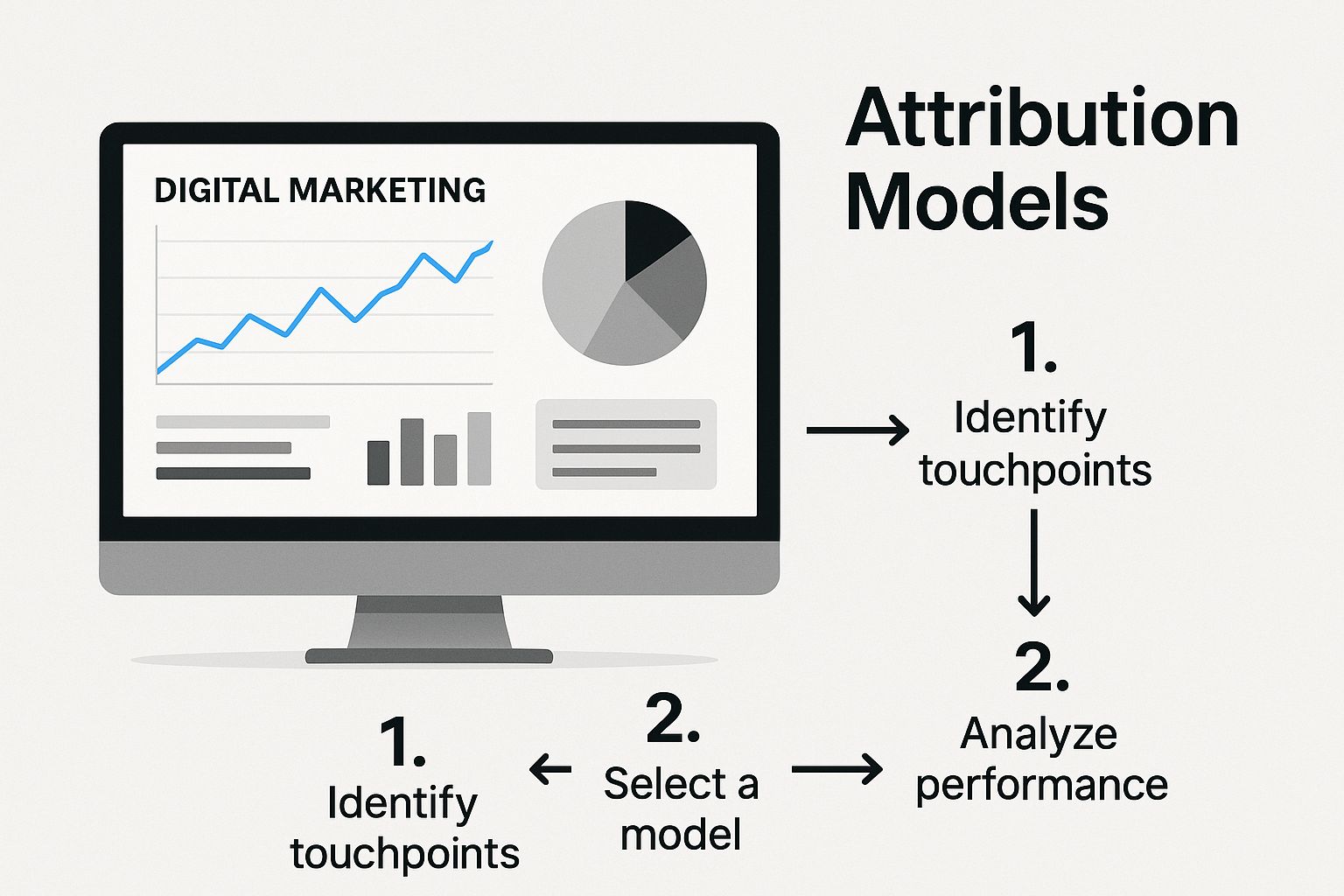
The dashboard gives you different ways to look at the data, helping you structure your campaigns to measure what truly matters for your specific goals.
Creating Your First Campaign
Let's walk through the actual clicks inside the advertising console. The most important thing is to name your campaigns and ad groups logically so you know exactly what you're looking at when you review the data.
Navigate to Measurement & Reporting: First, log in to your Amazon Advertising account. In the main navigation menu, find "Measurement & Reporting" and then click on "Amazon Attribution."
Create a New Campaign: You'll see a button to create a new campaign. Go ahead and click it. It will ask how you want to create it—for your first run, choose the option to set it up manually.
Add Your Products: Now, you’ll tell Amazon which of your products you're tracking for this campaign. You can search for them by name or ASIN and simply add them from the list.
Pro Tip: Create separate campaigns for each major marketing channel. For example, make one campaign called "Facebook Ads Q3" and a totally separate one for "Google Search - Summer Sale." If you lump them all together, your data will become a tangled, useless mess.
Generating Your Attribution Tag
With your campaign shell created, the next step is to make ad groups for each specific ad or promotion. So, inside your "Facebook Ads Q3" campaign, you might have one ad group for "Video Ad - Creative A" and another for "Carousel Ad - Creative B."
For every ad group you create, you'll specify the publisher (like Facebook or Google) and the channel (like Social or Search). You'll also paste in the final destination URL—the Amazon page you want your customers to land on.
Once you've filled that out, Amazon generates your unique Attribution Tag. This is it. This is the link you'll use in your live ad.
Just copy this tag and paste it into the website URL field of your Google Ad, the link in your Facebook post, or the call-to-action button in your email. From that moment forward, every single click is tracked, giving you the powerful data you need to finally understand what’s working.
How to Read Your Attribution Reports

Alright, your attribution tags are live and pulling in data. Now for the fun part: making sense of it all. This is where you finally get to see how your off-Amazon marketing—your Google ads, your Facebook posts, your email newsletters—actually translates into real results on Amazon.
Think of these reports less like a daunting spreadsheet and more like a storybook that reveals your customer's path to purchase. Instead of getting bogged down in numbers, the goal is to follow the narrative. Which ad first caught their attention? What channel nudged them to add your product to their cart? And which one ultimately convinced them to buy? Your Amazon Attribution dashboard holds the answers, but you need to know where to look.
Decoding Your Core Metrics
The first step is getting familiar with the key performance indicators (KPIs) on your dashboard. These track exactly what a shopper does on Amazon right after they click one of your tagged links. Let's break down the big three.
Detail Page Views (DPVs): This is simple. It’s the number of times shoppers landed on your product detail page from your ad. A high DPV count is a great sign—it means your ad creative is compelling enough to make people want to learn more.
Add to Carts (ATCs): This metric counts how many times your product was added to a shopping cart. An ATC is a powerful signal of purchase intent. It shows your product page is doing its job and turning curiosity into a genuine desire to own the product.
Purchases: This is the bottom line—the total number of times your product was bought. It’s the ultimate measure of your campaign's success.
When you look at these metrics together, they tell a fascinating story. For example, if you have a campaign with tons of DPVs but hardly any Add to Carts, you might have a problem with your product listing. Maybe the images are weak, the copy isn't convincing, or the price is a surprise. On the flip side, a high ATC rate with few actual purchases could point to a high price or slow shipping times discovered at checkout.
Your Amazon Attribution reports are the definitive source of truth for on-platform conversions. While Facebook or Google might report a "conversion," only Amazon can confirm if that click actually led to a sale, an Add to Cart, or a Detail Page View on its site.
This is a critical point. You will see differences between your Amazon data and the reports in your Google Ads or Facebook Ads Manager accounts. Don't panic; this is completely normal. Each platform has its own tracking pixels and attribution rules. But Amazon's data reflects what actually happened on Amazon, making it the gold standard for optimizing your campaigns for Amazon-specific goals.
Understanding the Full Customer Journey
To help you connect the dots between your various reports, here's a quick breakdown of what these metrics mean in the Amazon Attribution ecosystem compared to their general definitions.
Comparing Key Attribution Metrics
| Metric | General Definition | Amazon Attribution Context | What to Look For |
|---|---|---|---|
| Detail Page Views (DPVs) | A page view on a website. | A shopper viewed your product detail page on Amazon after clicking your tagged ad. | High DPVs indicate your ad is successfully driving traffic and sparking interest. |
| Add to Carts (ATCs) | A user added an item to their online shopping cart. | A shopper added your advertised product (or another of your products) to their cart. | A strong indicator of purchase intent. It shows your product page is effective. |
| Purchases | A completed transaction or sale. | A shopper bought your advertised product (or another product from your brand) after an ad click. | The ultimate conversion metric. Directly measures the ROI of your ad spend. |
This complete picture helps you make smarter budget decisions. You might find that your Facebook ads are brilliant for generating initial awareness (lots of DPVs), but it's your email marketing that consistently closes the deal (high purchase rate).
That kind of insight is pure gold. It tells you both channels are vital, just at different stages of the customer's journey. Without Amazon Attribution, you might have mistakenly slashed the budget for your "underperforming" Facebook ads, not realizing you were cutting off the very top of your sales funnel.
The data also reinforces the power of advertising on a platform where customers are already primed to buy. Amazon's average advertising conversion rate hovers between a massive 9.96% and 10.33%, which absolutely dwarfs the typical e-commerce average of 2-3%.
By regularly checking your reports, you’ll start to see which channels are your superstars for awareness, consideration, and conversion. This lets you tailor your creative, messaging, and budget to play to each platform's strengths, creating a truly powerful multi-channel marketing machine.
Putting Attribution Data Into Action
So, you've got your Amazon Attribution campaigns up and running. That's great, but gathering data is just the starting point. The real magic happens when you use those numbers to make smarter, more profitable decisions.
This is the moment you stop guessing and start knowing. Before, you might have been throwing money at different marketing channels, hoping something would stick. Now, you have a clear map showing exactly which paths lead customers to buy your products on Amazon. It's time to use that map to get more bang for your buck.
This isn't just about spotting the losers and cutting their budget. It's about understanding the unique role each channel plays in a customer's journey and figuring out how to make them work together even better.
The Influencer Marketing Test
Let's walk through a common scenario: you’re working with two Instagram influencers to launch a new skincare line. They have similar follower counts, but you have a gut feeling one is driving more real business than the other. With Amazon Attribution, you can finally prove it.
- The Setup: You give each influencer their own unique attribution link to use in their bio and story swipe-ups. Influencer A gets one link, and Influencer B gets another. Simple.
- The Measurement: After a week, you hop into your attribution dashboard. The report shows Influencer A drove 500 people to your product page, but that only led to 15 sales. Meanwhile, Influencer B sent just 300 people, but those shoppers made 50 purchases.
- The Actionable Insight: The data couldn't be clearer. Influencer A’s audience was curious, but Influencer B’s audience came ready to buy. This tells you that for future campaigns, you should focus on influencers whose followers are high-intent shoppers, even if their follower count isn't as flashy.
This kind of concrete data takes all the guesswork out of influencer marketing. You're no longer basing success on vanity metrics like likes or comments, but on actual sales. This lets you build a roster of partners who genuinely deliver a return on your investment.
Amazon Attribution gives you a single, clear picture of how all your external marketing—from social media to search ads—contributes to your brand's growth on Amazon. It finally connects the dots between your marketing efforts and actual sales.
This unified view is more critical than ever. Amazon is constantly expanding its advertising reach, with new formats like MiniTV ads and placements on platforms like Google and YouTube. Tracking performance across this scattered ecosystem is essential. To learn more about navigating these new ad types, you can check out this helpful guide on optimizing Amazon ad placements.
The Google Ads Optimization Loop
Optimizing your paid search campaigns is another perfect use case. Imagine you're running Google Ads for both broad keywords like "running shoes" and branded keywords like "YourBrand running shoes." You absolutely need to know which of these are actually making the cash register ring on Amazon.
- Tag Your Campaigns: First things first, create separate attribution tags for your broad keyword campaigns and your branded keyword campaigns in Google Ads.
- Analyze the Reports: After letting it run for a month, you check your Amazon Attribution report. It shows your branded search ads have a solid 15% purchase rate, but the broad search ads are converting at a meager 2%.
- Optimize Your Bids: With this hard data in hand, you can confidently shift more budget to your high-performing branded keywords. At the same time, you can pull back on the broad terms or try to make them more specific. This ensures your ad dollars are chasing real sales, not just empty clicks.
This creates a powerful feedback cycle. You take real Amazon conversion data, use it to sharpen your Google Ads strategy, which then drives more qualified traffic to your product listings. It’s a win-win that makes your entire marketing machine more efficient.
Best Practices for Campaign Optimization

Getting Amazon Advertising Attribution set up is just the starting line. The real magic happens when you treat it not as a report card, but as a living, breathing part of your marketing strategy. It's an ongoing cycle of learning, testing, and tweaking.
Think of it this way: your attribution data is a direct line of communication from your customers. When you see that one of your Facebook ad creatives is driving way more "Add to Carts" than another, that's a signal to double down on what's working. If your Google Ads report confirms certain keywords are leading to actual sales on Amazon, you can crank up your bids with confidence.
The goal here is to stop guessing and start building a structured system for testing. By treating every off-Amazon channel like its own mini-experiment, you can systematically improve your ad efficiency and, ultimately, your bottom line.
Adopt a Granular Tracking Mindset
If you want insights you can actually use, you have to get specific with your tracking. It's tempting to use one generic attribution tag for all your social media posts or email campaigns, but that's a huge mistake. That approach just throws all your data into one big, messy bucket, making it impossible to figure out what’s really working.
Instead, get into the habit of creating unique attribution tags for every single link you put out there. This is what allows for the kind of clean, direct comparisons that lead to smarter decisions.
A/B Test Creatives: Running ads on Facebook? Give each creative its own tag. It's the only way to know for sure if your video ad is outperforming that carousel ad when it comes to driving people to your Amazon page.
Segment by Audience: If you're targeting different groups, give each one a unique tag. You might find your "Fitness Enthusiasts" audience converts at a much higher clip than your "Casual Joggers," telling you exactly where to put your money.
Isolate Individual Influencers: Never, ever give multiple influencers the same link. Each partner needs their own unique tag. This way, you can measure their true ROI based on actual sales, not just fuzzy metrics like likes or comments.
This level of detail is what turns your attribution dashboard from a simple report into a powerful decision-making tool.
Build a Continuous Optimization Loop
Your attribution data should never be left to collect digital dust. The most successful sellers I know use it to create a constant cycle of improvement, making sure their marketing spend gets smarter over time.
Attribution data isn't just for reporting—it's for doing. Use the insights to actively adjust your bidding strategies, reallocate your budget, and refine your creative messaging on a regular basis. This transforms your marketing from a cost center into a profit driver.
It boils down to a simple, repeatable three-step loop you can run for every single external channel, from Google Ads and Pinterest to your email newsletter.
Measure: Use your super-specific attribution tags to gather clean data. You want to see which campaigns, ads, and channels are actually driving key actions like Detail Page Views, Add to Carts, and, most importantly, purchases.
Analyze: Lay the data out and compare everything head-to-head. Look for your winners (the ads with high purchase rates) and your losers (the ones getting clicks but zero sales).
Optimize: This is where you take action. Confidently shift your budget away from the underperforming channels and reinvest it into the ones that are proven to deliver a positive return. This ensures every dollar you spend is working as hard as it possibly can for you.
Got Questions? We’ve Got Answers.
As you start to weave Amazon Advertising Attribution into your marketing strategy, you’re bound to have some questions. It’s a powerful tool that connects what you do off-Amazon to what happens on-Amazon, but getting the hang of it takes a little time.
Let's tackle some of the most common questions that pop up for sellers. The goal here is to give you straight-up, clear answers to help you get the most out of this tool.
Who Can Actually Use Amazon Advertising Attribution?
The short answer? Brand owners. Amazon Advertising Attribution is specifically for professional sellers who are part of the Amazon Brand Registry. It's also available to vendors and agencies that sell products on the platform.
Right now, it’s live in most of the big North American and European marketplaces. For the vast majority of sellers, getting enrolled in Brand Registry is the non-negotiable first step. Once you’re in, the attribution features will unlock in your advertising console.
What's the Difference Between Amazon Attribution and Amazon Associates?
This is a really common mix-up, but the two programs are built for completely different things.
- Amazon Attribution: Think of this as a measurement tool for your own brand. It’s designed to show you how well your non-Amazon marketing efforts—like ads on Google or Facebook—are actually ringing the cash register on Amazon.
- Amazon Associates: This is simply Amazon's affiliate program. It's for bloggers, influencers, and content creators who want to earn a commission by sending traffic to Amazon. They can promote any product, not just their own, using special affiliate links.
So, Attribution is for measuring your ad performance, while Associates is for earning money from referrals.
The core difference is your goal. Use Amazon Advertising Attribution to figure out the ROI on your marketing budget. Use the Amazon Associates program if you want to make money promoting products.
Why Don't My Attribution Numbers Match My Ad Reports?
If you're looking at your Amazon Attribution report and your Google Ads dashboard side-by-side, you'll almost certainly see different numbers. This isn't just common; it's completely expected.
Here’s why: every platform counts a "conversion" differently.
For instance, Facebook might log a "view-through" conversion if someone just saw your ad, even if they didn't click it. Amazon Attribution, on the other hand, cares almost exclusively about the click. On top of that, their lookback windows are different. Amazon uses a standard 14-day window, while another ad platform might use 7 or 28 days.
My advice? Use your ad platform reports (like Facebook or Google) as a general guide. But when it comes to what’s actually happening on Amazon, treat your Amazon Advertising Attribution data as the single source of truth. It gives you the real story.
Ready to stop guessing and start knowing what drives your Amazon sales? Headline Marketing Agency uses data from tools like Amazon Advertising Attribution to build profitable ad strategies. We connect your entire marketing ecosystem to drive measurable growth. Discover how our data-driven approach can scale your brand.
Ready to Transform Your Amazon PPC Performance?
Get a comprehensive audit of your Amazon PPC campaigns and discover untapped growth opportunities.