Mastering Amazon Ads Negative Keywords
Stop wasting ad spend with our guide to Amazon Ads negative keywords. Learn to find, add, and refine keywords to slash your ACoS and boost profitability.

If you’re running Amazon PPC campaigns, there’s a good chance you’re burning through a chunk of your budget on clicks that will never, ever convert. This is where Amazon Ads negative keywords come into play, and frankly, they’re one of the most powerful tools you have for boosting profitability.
Think of them as a bouncer for your ad campaigns—they block your ads from showing up for search terms that attract the wrong crowd.
Stop Wasting Ad Spend With Negative Keywords
Getting a handle on this one feature can directly slash your Advertising Cost of Sale (ACoS) and send your Return on Ad Spend (ROAS) soaring. We’re not going to get lost in complex jargon here. Instead, let's focus on the practical, financial impact of making your ad budget work smarter, not just harder.
At their core, negative keywords do one simple but critical thing: they stop your ads from appearing for specific, irrelevant customer searches.
Let's say you sell high-end, genuine "leather wallets." Without the right negative keywords, your ads could easily pop up for searches like "vegan leather wallet" or even "cheap fabric wallet." You’ll get clicks from shoppers who are looking for the exact opposite of what you offer.
Every single one of those misplaced clicks costs you money. It chips away at your daily budget with zero chance of making a sale. This isn't a small leak; it's a common and expensive problem. I've seen countless accounts where sellers who neglect negative keywords waste up to 40% of their daily ad spend on completely irrelevant traffic. You can dig into similar findings over on AdBadger's blog to see just how widespread this issue is.
The Real Cost of Irrelevant Clicks
This wasted spend is about more than just lost dollars—it’s about lost opportunity. When your budget is eaten up by non-converting clicks early in the day, your ads are nowhere to be found when your ideal customer finally starts searching. It also muddies your campaign data, which can hurt your ad rank over the long haul.
The good news is that adding negative keywords is straightforward. You can do it at two levels—the campaign level or the ad group level—right from your Amazon advertising console in Seller Central.

The screenshot above shows the Campaign Manager dashboard, which is your command center for all these optimizations. From here, you can drill down into specific campaigns and ad groups to start weeding out those wasteful search terms.
The difference between a campaign riddled with irrelevant clicks and one that's carefully curated with negative keywords is stark. Here's a quick look at the impact:
Impact of Negative Keywords on Campaign Performance
| Metric | Without Negative Keywords | With Negative Keywords |
|---|---|---|
| ACoS | Inflated due to spending on non-converting clicks. | Significantly lower and more efficient. |
| ROAS | Suppressed as ad spend fails to generate sales. | Maximized as every dollar is spent on relevant traffic. |
| Budget | Depletes quickly on irrelevant searches, missing prime time. | Lasts longer, capturing high-intent shoppers throughout the day. |
| CTR | Lower, as irrelevant shoppers see and ignore your ad. | Higher, as your ad is shown to a more qualified audience. |
| Data | Skewed and unreliable, making optimization difficult. | Clean and actionable, providing clear insights into what works. |
As you can see, the benefits go far beyond just saving a few bucks. By taking control, you force your ad budget to be laser-focused on shoppers who are actually looking for what you sell.
The results are almost immediate and easy to measure:
- Improved ACoS: You stop paying for clicks that go nowhere, which directly lowers your advertising costs.
- Higher ROAS: Your ad spend becomes much more efficient, generating more revenue for every dollar you put in.
- Better Data Quality: Your performance reports finally become clean, showing you how relevant shoppers behave so you can make smarter decisions.
The most successful Amazon sellers I know are absolutely ruthless about eliminating waste. They treat their Search Term Report like a financial statement, cutting any expense that doesn't contribute to the bottom line. This is the mindset you need to adopt with negative keywords.
Uncover Wasted Ad Spend in Your Search Term Reports
Your Amazon Search Term Report is a goldmine. Seriously. Most sellers see a dense spreadsheet and get overwhelmed, but you should see it as a treasure map. The "X" marks the spot where irrelevant, costly search terms are quietly draining your budget. Learning to read this map is how you plug those leaks for good.
Don't get lost in the weeds. We’re going to focus on a simple, repeatable process to spot these budget-killers. To get started, you really only need to pay attention to three columns: spend, clicks, and orders.
The mission is straightforward: find the search terms that are racking up clicks and ad spend but generating zero sales. These are the low-hanging fruit, your prime candidates for Amazon Ads negative keywords.
How to Spot the Bleeders
Let's walk through a real-world example. Say you're selling a premium 'leather dog collar'. You kick off a new campaign using broad match or an automatic target to see what search terms actual shoppers are using. After running it for a week or two, you pull your Search Term Report.
As you sift through the data, you’ll likely find entries that look something like this:
- Customer Search Term: "nylon dog leashes"
- Spend: $22.50
- Clicks: 18
- Orders: 0
This is a classic case of wasted spend. A shopper wanted a nylon leash, saw your ad for a leather collar, clicked it, and immediately realized it wasn't what they were looking for. Each one of those 18 clicks cost you money with zero chance of a sale because your product simply didn't match their intent. This term needs to become a negative keyword, and fast.
Setting Clear Rules for When to Act
Now, you can't just add every single term that hasn't converted yet as a negative. Some just need a little more data to prove themselves. The trick is to have your own set of rules—your "thresholds"—that tell you when it's time to act. These aren't set in stone, but they’re a fantastic starting point for almost any account.
- High Spend, No Sales: Look for any search term that has spent more than your product's profit margin without a single sale. If your profit on a collar is $15, any term that has eaten up more than $15 in ad spend with zero orders is a problem you need to solve.
- High Clicks, No Sales: The average conversion rate on Amazon hovers around 10%. So, if a search term gets 10-15 clicks without a sale, that’s a pretty strong signal that something is off. For more expensive products, you might be a bit more patient and let it get to 20-25 clicks, but the principle is the same.
A critical mistake I see sellers make is waiting way too long. A search term with 30+ clicks and zero sales isn't just "warming up"—it's actively hurting your campaign's profitability and telling Amazon's algorithm that your ad isn't relevant. Cut it loose.
The whole process is about turning that raw report data into decisive actions that protect your budget.
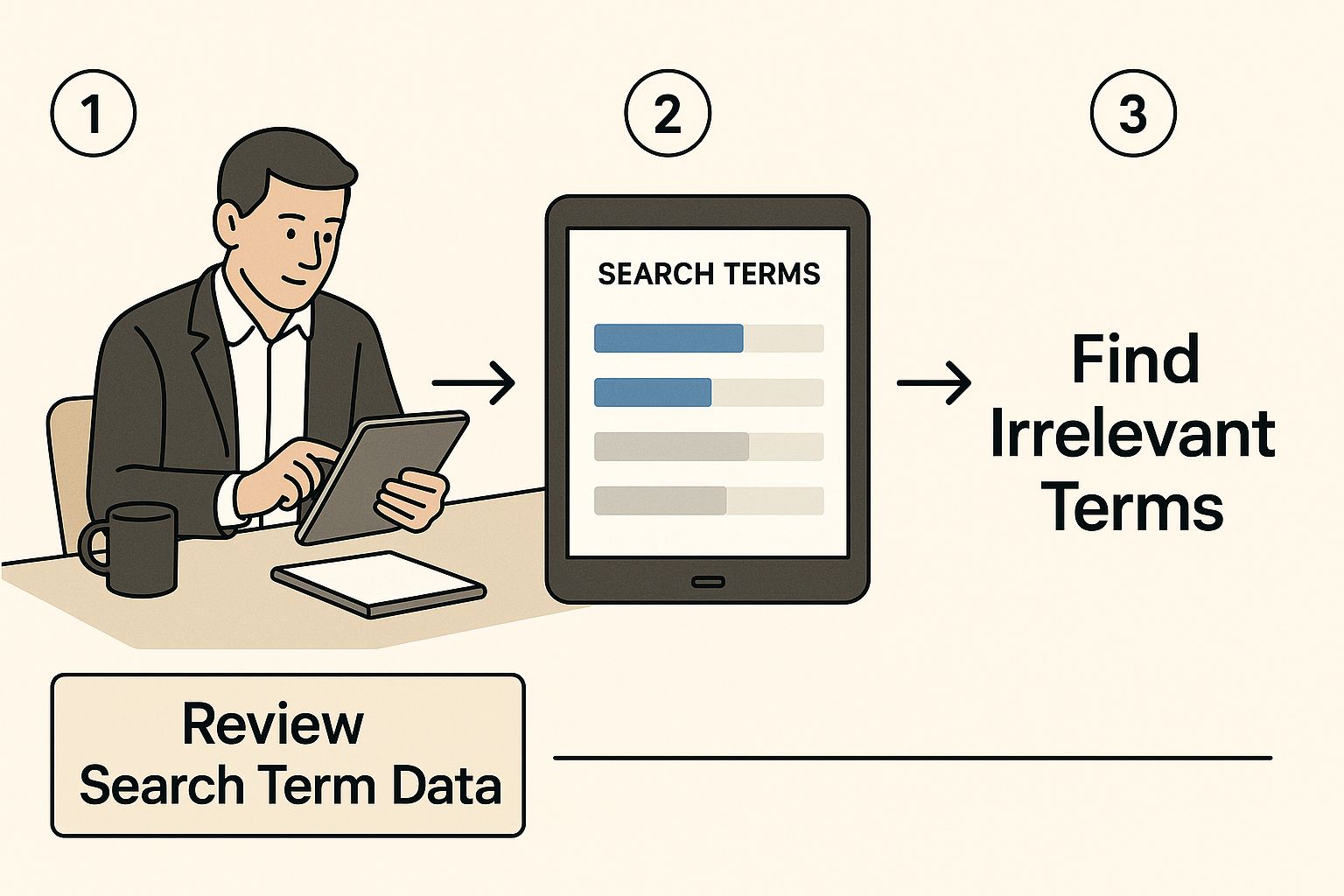
This is the core job of any good PPC manager: taking a messy spreadsheet and using it to build a clear plan for improving performance.
A Repeatable Process for Finding Negatives
Making this analysis a regular habit is what really separates the successful sellers from the ones who are always struggling. You don't have to live in your reports 24/7, but a consistent review cycle is non-negotiable for campaign health.
Here’s a simple routine to follow:
- Schedule it. Put a recurring reminder on your calendar. For most accounts, once a week is perfect. Consistency is way more important than frequency.
- Get the data. In Seller Central, head to the Advertising Reports section and generate a Search Term Report for your chosen date range (the last 7 or 14 days is a good place to start).
- Sort and filter. Open that report in Excel or Google Sheets. The goal here is to make the worst offenders jump right out at you.
Start by filtering your data to show only the rows where Orders = 0. Then, sort that filtered list by the Spend column, from highest to lowest.
Just like that, the most expensive, non-converting search terms are sitting right at the top of your list. These are your highest-priority targets. This methodical approach takes a confusing spreadsheet and turns it into a simple, powerful action plan for boosting your ROI.
Choose the Right Negative Match Type

Alright, so you've found a search term that's just eating up your ad budget. The next step is adding it as a negative keyword, but this is where a lot of sellers stumble. Amazon gives you two tools for the job: Negative Phrase and Negative Exact.
Choosing the right one is crucial. Pick the wrong one, and you’ll either keep wasting money or—even worse—start blocking genuinely interested shoppers. Getting this right isn't just a technical detail; it’s a strategic move that gives you direct control over who sees your ads and how profitable your campaigns are.
When to Use Negative Exact Match
Think of Negative Exact match as your scalpel. It’s for precision work. When you add a keyword as a negative exact, you're telling Amazon to block your ad only when a shopper types in that exact search term. It's super specific.
This is the perfect tool for when you’ve identified a single, specific search term that’s completely irrelevant but you don't want to risk blocking similar, potentially valuable variations.
You'll want to use Negative Exact when:
- A competitor's brand name keeps popping up in your reports, getting clicks but zero sales.
- You find a very specific, long-tail search term that has absolutely nothing to do with what you sell.
- You're trying to stop an auto campaign from stealing impressions from a manual campaign where you're already bidding on that exact keyword.
Let's look at a real-world example. Imagine you sell 'premium leather dog collars'. You see in your report that you're spending money on the search term "bark brand collar." You would add "bark brand collar" as a Negative Exact match. This stops your ad from showing for that precise search but still allows it to appear for something like 'leather bark collar' or 'bark brand accessories,' which might be relevant.
When to Use Negative Phrase Match
Now, if Negative Exact is a scalpel, Negative Phrase match is your broadsword. It’s far more powerful and has a much wider reach. It blocks your ad from showing anytime a search query contains the exact phrase you've specified, no matter what other words are before or after it.
This is your go-to when you spot a pattern—a word or concept that always means the search is a bad fit for your product. It’s more restrictive, but it saves you from having to play whack-a-mole with dozens of individual search terms.
Use Negative Phrase when:
- You sell premium products and want to block any searches containing words like 'cheap', 'free', or 'used'.
- You need to exclude an entire category of materials, like 'nylon' or 'plastic', because you only sell 'leather' products.
- You want to filter out searches for incompatible features, sizes, or models.
Let's stick with our 'premium leather dog collar' example. Your search term report shows you're wasting money on "cheap dog collar," "cheap large dog collar," and "dog collar cheap." See the pattern?
Instead of adding all three as separate negative exact keywords, you can simply add "cheap" as a Negative Phrase match. This one action blocks your ad from showing up in any search containing the word "cheap," saving you time and protecting your budget from similar irrelevant searches in the future.
Ultimately, a smart strategy uses both. I've found that campaigns blending both negative exact and negative phrase match types often achieve up to 30% better cost efficiency by slashing irrelevant clicks. You can find more practical tips in BeBold Digital's guide for Amazon sellers.
Get Ahead of the Game with Proactive Negative Keyword Lists
Why wait for your budget to bleed out on worthless clicks? While combing through Search Term Reports is a crucial part of managing any Amazon campaign, a little bit of work upfront can save you a ton of money right out of the gate. Building a solid list of negative keywords before you even launch a new campaign sets you up for cleaner data and a much more efficient start.
Think of it as anticipating bad traffic before it ever hits your listing. You're essentially putting up a roadblock for shoppers who have no intention of buying what you're selling. This is especially important for broad match and automatic campaigns, where Amazon has a lot of leeway to show your ad for all sorts of related (and unrelated) search terms.
A good proactive list means your initial ad spend goes toward learning from shoppers who are actually in the market for a product like yours.
Brainstorm Your Core Negatives
First things first: think about what your product isn't. This simple mental exercise helps you cut out entire categories of search queries that have nothing to do with what you sell. Jot down a list of materials, features, or even uses that don't apply.
Let's say you're about to launch a high-end, solid wood cutting board. Your brainstorming list for potential negatives could look something like this:
- Wrong Materials: plastic, silicone, glass, marble, bamboo, rubber
- Wrong Features: flexible, disposable, dishwasher safe, set
- Wrong Use Cases: cheese slicer, serving tray, charcuterie platter
By adding these as negative phrase match keywords, you instantly stop your ads from showing up for searches like "plastic cutting board" or "dishwasher safe cutting board." These clicks would be a complete waste of money.
The point isn't to guess every single bad search term. It's about blocking the most obvious, high-traffic irrelevant categories from the very beginning. This one step can literally save you hundreds in wasted ad spend during a critical product launch.
Doing this initial cleanup gives your new campaign a much more controlled environment to gather its first bits of performance data.
Sidestep the Bargain Hunters
Another huge budget drain? Shoppers whose wallets don't match your price tag. If you’re selling a premium product, clicks from people searching for the cheapest possible option will almost never convert. It’s best to just block them from the start.
You can create a universal list of price-focused terms to add as negative phrase match keywords. This list is a workhorse you can reuse across most of your campaigns for mid-range to premium products.
My go-to list for price-related negatives:
- cheap
- free
- low cost
- discount
- deal
- clearance
- used
- refurbished
Adding these ensures your fancy wooden cutting board isn't wasting money on someone searching for a "cheap cutting board" or "discount kitchen accessories." You're saving your budget for shoppers who are actually looking for quality.
Use Amazon's Search Bar Against Itself
Honestly, one of the best tools for finding negative keywords is hiding in plain sight: the Amazon search bar. Its autocomplete suggestions come directly from what real people are searching for every day. You can turn this into a goldmine for finding terms you’d never think of on your own.
Just head over to Amazon and start typing in your main product keyword. Watch the suggestions that pop up and make a note of anything that doesn't fit your product.
Let's stick with our "wooden cutting board" example:
- Type in "wooden cutting board f..." and you might see suggestions like "for sublimation" or "for crafts." If your board is strictly for chopping food, "sublimation" and "crafts" are perfect additions to your negative phrase match list.
- Now try "wooden cutting board w..." and Amazon might suggest "with juice groove" or "with handle." If your board is a simple, flat slab without those features, these are great candidates for negatives.
This simple trick helps you uncover specific niches and product variations that could quietly eat away at your budget. By building out this list before launch, you’re giving your campaigns a massive head start and pointing your investment directly at the searches that truly matter.
Ready to move beyond the basics? Once you've got a handle on finding and adding negative keywords, it's time to level up with some more powerful techniques. This is where you stop just reacting to wasted ad spend and start proactively guiding shoppers through your sales funnel. Honestly, this is how you can really get a leg up on the competition.
One of the most powerful moves you can make is cross-campaign negation. It sounds a bit technical, but the idea is simple: you're creating a clean, one-way street for traffic to move from your broad discovery campaigns to your laser-focused performance campaigns. It’s all about efficiency and control.
Here’s a real-world example. Let's say you're running an automatic campaign to see what search terms people are actually using. You notice a gem pop up: "organic cotton baby onesie." It's converting well. So, you take that term and add it as an exact match keyword to a separate, manual campaign where you can bid on it aggressively and control its performance.
But here’s the crucial final step: you must go back to that original automatic campaign and add "organic cotton baby onesie" as a negative exact match. Why? This little action stops your two campaigns from fighting over the same customer. It forces Amazon to show the ad from your highly optimized manual campaign, giving you complete control over that valuable search term and preventing you from bidding against yourself.
How to Structure Your Campaign Funnel
Think of your PPC account as a system with different tiers, each with its own job. Negative keywords act as the gatekeepers, directing shoppers from one level to the next.
- Top of Funnel (Discovery): This is where your Automatic and Broad Match campaigns live. Their whole purpose is to cast a wide net and scoop up data on how real people are searching for products like yours.
- Middle of Funnel (Filtering): As irrelevant terms pop up in your search term reports (think "cheap," "used," or a competitor's brand name), you add them as negatives here. This keeps your data clean and your targeting sharp.
- Bottom of Funnel (Performance): Your Exact and Phrase Match campaigns are the end goal. They're filled with your proven, money-making keywords. Cross-campaign negation is what guarantees that these campaigns get all the traffic for those specific, high-intent terms.
This isn't just about saving a few bucks. A structured funnel transforms your PPC account from a chaotic mess of competing keywords into a finely tuned machine built for profit. You get to decide exactly where each search query goes, ensuring you get the best possible return on every single click.
The Rise of AI in Negative Keyword Management
Let's be real—managing this process manually, especially if you have dozens of campaigns, can quickly become a full-time job. This is exactly why modern automation and AI tools are becoming so essential for serious sellers. The future of PPC management is letting smart systems do the heavy lifting.
The evolution of Amazon advertising has brought us AI-driven tools that can manage negative keywords far more effectively. These platforms analyze huge amounts of search term data in real-time, spotting and blocking bleeders way faster than any human ever could. Some machine learning models can even predict which terms will be duds before they waste your budget. It's no surprise that brands using these AI-powered solutions often see a big jump in ROAS and a drop in ACoS. If you want to dive deeper, you can find more on AI-driven negative keyword strategies on SalesDuo.com.
Just imagine a system that automatically spots a search term with 20 clicks and zero sales and instantly makes it a negative keyword. Or a tool that catches a new, completely irrelevant search trend during a massive event like Prime Day and blocks it across your entire account in minutes. That’s the kind of power automation brings to the table.
These tools do more than just mimic manual work; they’re predictive. By analyzing patterns across thousands of accounts, they can flag potentially wasteful terms based on performance signals that you might not notice yourself. This allows for a level of optimization that’s almost impossible to hit manually, particularly for sellers with large, complex product catalogs. It frees you up to focus on big-picture strategy—like new product development or market expansion—instead of getting lost in spreadsheets.
Common Questions About Negative Keywords (And Expert Answers)
Even with the best strategy, you're bound to have questions when you're in the weeds managing your Amazon Ads negative keywords. Getting clear, practical answers is often what separates a decent campaign from a truly profitable one. Let's tackle some of the most common questions I hear from sellers to help you fine-tune your own approach.
We'll get into everything from how often you should be cleaning up your lists to what on earth to do with those keywords that should be converting, but just aren't.
How Many Negative Keywords Should I Have?
This is a classic question, but honestly, there's no magic number. The right amount of negative keywords really depends on your product, the type of campaign you're running, and how long it's been active. A brand-new auto campaign might only have a few proactive negatives you've added upfront. On the other hand, a mature broad match campaign in a super competitive space could easily have hundreds.
Instead of getting hung up on a number, shift your focus to the quality and relevance of your negatives. The goal isn't to build the longest list; it's to build the smartest one. A well-placed list of 50 negative phrase keywords can easily outperform 500 random negative exact terms.
Your real benchmark for success is performance, not volume. Are you stopping irrelevant traffic? Is your ACoS dropping? Is your budget flowing to the search terms that actually make you money? These are the questions that matter.
A better way to think about it is to ask yourself, "Am I consistently finding and cutting out terms that waste my ad spend?" If you are, you're doing it right, no matter what the final count is.
How Often Should I Update My Negative Keyword List?
For most sellers, sitting down to review your Search Term Report and update your negative keywords once a week is the sweet spot. This keeps you on top of wasteful spending before it spirals out of control, but it also gives you enough data to make informed decisions.
Of course, this isn't a one-size-fits-all rule. Your timing might need to change based on the situation:
- Brand New Campaigns: For the first 2-4 weeks of a new automatic or broad match campaign, check in every 2-3 days. You're in a critical data-gathering phase, and quick, decisive action here pays off big time.
- High-Spend Accounts: If you're working with a significant budget (say, over $10,000/month), checking in twice a week is smart to protect that investment.
- Major Shopping Events: During peak times like Prime Day or the Q4 holiday season, you absolutely need to be checking your campaigns daily. Traffic goes through the roof, and a single poorly matched search term can bleed your budget dry in just a few hours.
Ultimately, consistency is far more important than intensity. A steady, weekly review process will always beat sporadic, panicked cleanups in the long run.
Can Negative Keywords Hurt My Campaign?
Yes, they absolutely can if you use them carelessly. The single biggest mistake I see is sellers getting too aggressive, especially with negative phrase match. For instance, if you add a broad term like "for men" as a negative phrase, you could inadvertently block hundreds of perfectly relevant, high-converting search terms.
This is exactly why you need to be strategic.
Use negative exact match for those one-off, weirdly specific search terms that just don't fit. Save negative phrase match for concepts or words that are always wrong for your product. Think "cheap," "plastic," or "used" if you're selling a premium leather good.
Before you add a negative phrase, always stop and ask yourself: "Is there any possible scenario where a customer searching this phrase would want my product?" If there's even a tiny chance the answer is yes, stick with negative exact match or just leave it alone.
What About Relevant Keywords That Don't Convert?
This is one of the toughest spots to be in as a PPC manager. You're looking at your search term report and see a term that looks perfect for your product, but it has a ton of clicks and zero sales. For example, your "silicone spatula" got 25 clicks from the search term "silicone cooking spatula," but there are no orders to show for it. What do you do?
You have a couple of solid options here:
- Add it as a Negative Exact Match: This is the safest move. You immediately stop spending money on a term that has proven it's not working for you, which protects your budget.
- Isolate It in a Manual Campaign with a Low Bid: This is a more advanced tactic. Add that specific term as an exact match keyword in its own manual campaign, but set the bid very low. This strategy keeps you in the running for that search term but at a much lower cost per click, which minimizes its damage to your overall ACoS.
If you go with the second option, don't forget the crucial last step: add that term as a negative exact match back in the original campaign. This prevents your campaigns from competing against each other and gives you total control over that one troublesome keyword.
Optimizing your Amazon advertising is a marathon, not a sprint. Mastering negative keywords is a massive part of that journey. If you're ready to go beyond manual cleanups and build a data-driven strategy that leads to real profitability, the team at Headline Marketing Agency is here to help. We specialize in turning complex data into clear, actionable growth plans for your brand.
Learn how our expert-led PPC management can help you grow by visiting us at https://headlinema.com.
Wollen Sie Ihre Amazon PPC-Performance aufs nächste Level bringen?
Lassen Sie Ihre Amazon PPC-Kampagnen professionell analysieren und entdecken Sie neue Wachstumsmöglichkeiten.