How to Set Up an Amazon Storefront That Drives Performance
Learn how to set up a Amazon Storefront with our performance-first guide. Drive traffic, boost conversions, and build a profitable brand experience on Amazon.

Setting up an Amazon Storefront is a tactical process, not a creative exercise. It begins with brand registration and culminates when you publish a curated, high-conversion brand destination. The operational steps are simple: enroll in Amazon Brand Registry, access the Store builder, and leverage its drag-and-drop modules. The strategic execution, however, is what separates top-performing brands from the rest.
Why Your Storefront Is a Performance Marketing Engine
Many brand managers misdiagnose the Amazon Storefront as a digital brochure—a passive branding asset. This is a critical error in judgment that leaves significant revenue on the table.
A well-architected Storefront is one of the most potent performance marketing levers in your Amazon toolkit. It's your brand's owned territory on the world's largest marketplace, allowing you to bypass the competitive noise of product detail pages and build a direct, curated conversion path.
Instead of sending high-intent PPC traffic to a standard product page riddled with competitor ads, you can direct it to a brand-owned destination. This single strategic shift has a dramatic and measurable impact on campaign efficiency, profitability, and Return on Ad Spend (ROAS).
The Brand Halo Effect on Organic Growth
An optimized Storefront doesn't just improve ad performance; it generates a "brand halo effect" that elevates your entire Amazon presence. By engineering a cohesive and engaging shopping experience, you directly influence the core metrics Amazon’s A10 algorithm rewards.
The performance indicators that improve include:
- Increased Dwell Time: Shoppers spend more time exploring your catalog and brand narrative, signaling relevance to Amazon.
- Higher Units Per Order: Strategic cross-selling modules and curated collections directly increase average order value.
- Boosted Follower Count: A compelling brand experience incentivizes shoppers to "follow," enabling direct communication for new product launches.
These engagement signals tell Amazon your brand commands authority, which can lead to improved organic ranking across your entire product catalog. For more tactical insights, you can explore our complete guide to building an effective https://www.headlinema.com/blog/amazon-brand-store.
Unlocking Your Growth Potential
To amplify your Storefront's reach, consider integrating external influence. A powerful tactic is finding influencers directly on Amazon who align with your brand ethos and can drive qualified traffic. This creates a potent mix of branded content and authentic social proof.
Any seller on a Professional Selling Plan with Brand Registry can create a Storefront at no cost. With Amazon's revenue projected to exceed $870 billion in 2024 and nearly 10 million global sellers, a differentiated Storefront isn't a "nice-to-have"—it's a requirement for sustainable growth.
Here’s a breakdown of how a performance-tuned Storefront directly impacts your business goals.
Strategic Benefits of an Optimized Amazon Storefront
| Strategic Area | Direct Impact on Performance | Key Metric Improved |
|---|---|---|
| PPC Campaign Efficiency | Provides a dedicated, distraction-free landing page for ad traffic. | Return on Ad Spend (ROAS) |
| Customer Engagement | Encourages deeper exploration of the brand story and product catalog. | Average Dwell Time |
| Brand Loyalty | Creates a memorable brand experience, prompting follows and repeat visits. | Customer Lifetime Value (CLV) |
| Organic Visibility | Increased engagement signals authority to Amazon's A10 algorithm. | Organic Search Rank |
| Cross-Selling & Upselling | Curated modules and collections increase the average purchase size. | Units Per Order |
Investing time here pays compounding dividends, transforming a free tool into a significant revenue driver.
Headline’s Takeaway: Reframe your Storefront from a static page to a dynamic conversion tool. It is the nexus of your paid and organic strategy on Amazon. Investing in a performance-driven setup transforms a free feature into a powerful engine for profitable customer acquisition and brand equity.
Your Pre-Launch Checklist for a Flawless Setup
Before a single module is placed in the Storefront builder, foundational work must be completed. Too many brands dive into design prematurely, only to face frustrating operational roadblocks. The first and most critical prerequisite is successful enrollment in Amazon Brand Registry.
This is not a bureaucratic hurdle; it is the key that unlocks the Storefront feature and, more importantly, provides the tools to protect your brand from counterfeiters and unauthorized listing hijackers. It is your brand's verified identity on the Amazon platform.
You'll begin at the official portal for Amazon Brand Services to register your brand and access these critical tools.
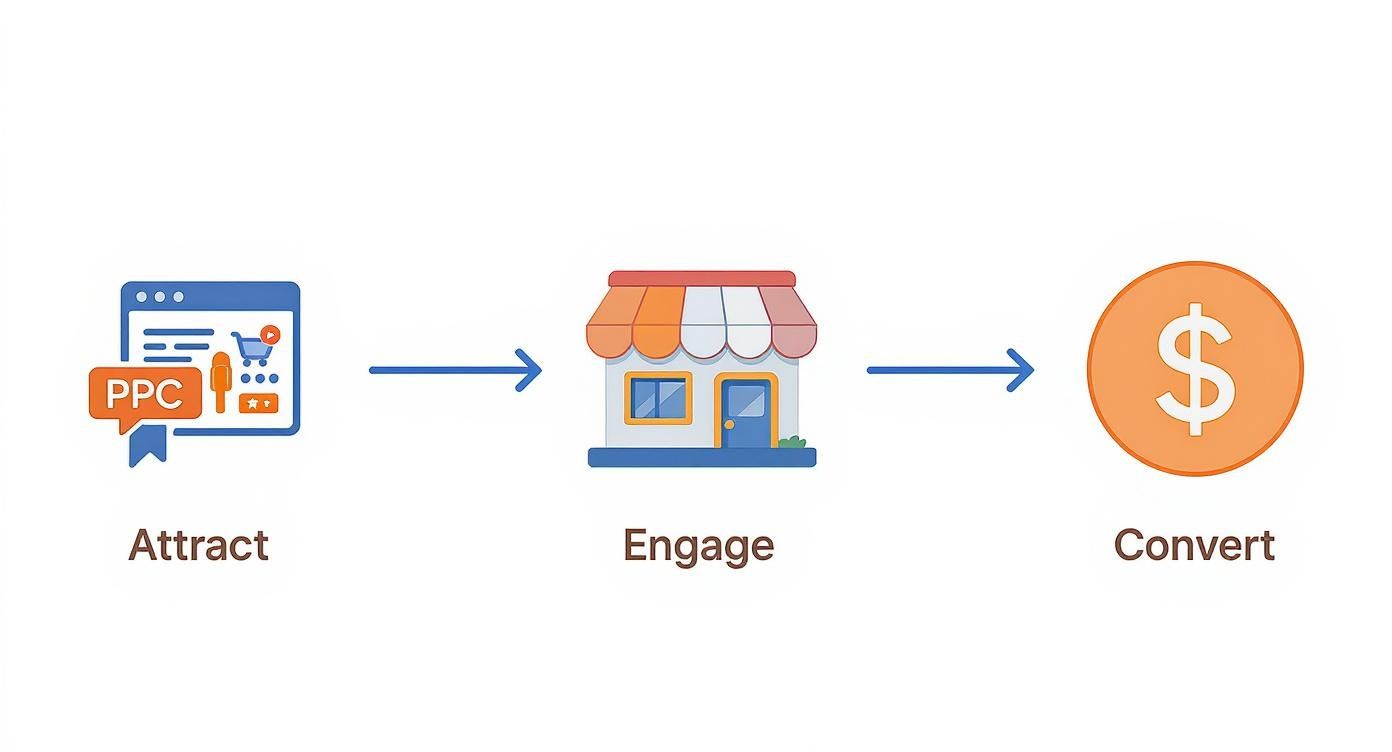
This dashboard is your command center for protecting intellectual property and building the trust essential for conversion.
Assembling Your Creative Assets
With Brand Registry secured, asset consolidation is the next step. A common bottleneck is the real-time scramble for high-quality content during the build phase. Avoid this inefficiency by preparing a dedicated asset library in advance.
Your asset checklist must include:
- High-Resolution Logos: Multiple versions, including PNGs with transparent backgrounds for versatile placement.
- Brand Style Guide: A concise document outlining fonts, color hex codes, and tone of voice to ensure brand consistency.
- Lifestyle & Product Imagery: A mix of clean, white-background product shots for clarity and in-context lifestyle photos for aspiration.
- Video Content: Short-form brand stories or product demonstrations are high-engagement assets that significantly increase dwell time.
This entire process is about engineering a smooth pipeline from impression to conversion.
The flow is simple but powerful: drive traffic via paid media, immerse them in a compelling brand experience within your Storefront, and convert them into loyal customers.
With these assets organized, you can delegate the build to an internal team or agency with a clear, actionable brief. This prep work is also the foundation for populating your Storefront. For a deep dive into that process, review our guide on how to add products to your Amazon Store.
Headline’s Takeaway: A successful Storefront launch is a function of methodical preparation, not just design flair. Secure Brand Registry approval and consolidate all creative assets before initiating the build. This upfront investment eliminates friction, accelerates time-to-market, and ensures your Storefront is a high-performing asset from day one.
Designing a Storefront That Guides and Converts

With your brand assets prepared, the objective shifts to building a Storefront that performs. A high-impact Amazon Storefront is not merely a collection of nice visuals; it's a meticulously designed sales funnel. Every element must guide a customer logically from discovery to purchase.
This is your opportunity to replicate a premium DTC experience within the Amazon ecosystem—a rare moment of full brand control. Your homepage serves as your digital flagship, immediately communicating your value proposition while showcasing top-performing products and current promotions.
Structuring for Maximum Impact
Your Storefront’s architecture is a customer journey map. The homepage is the entry point, sub-pages are distinct departments, and content tiles are the navigational cues. A common mistake is creating a single, monolithic page that dumps the entire product catalog. Avoid this. Instead, implement clean, logical navigation that reduces friction and helps users find what they need.
Build dedicated sub-pages for primary product categories. A skincare brand, for example, must have distinct pages for "Cleansers," "Serums," and "Moisturizers." This improves user experience and creates hyper-targeted landing pages for PPC campaigns. Sending ad traffic for a "vitamin C serum" query to a page featuring only serums will invariably outperform a generic homepage link.
This strategic page architecture is non-negotiable. As you build, remember that the principles of optimizing your Amazon listings apply here. You need compelling titles, benefit-driven copy, and high-quality imagery. For a deeper analysis, our guide on Amazon listing optimisation provides a valuable framework.
Choosing the Right Content Modules
The drag-and-drop tiles in the Storefront builder are your core components. Their strategic use is what differentiates a passive, brochure-like page from an interactive, conversion-focused experience.
Shoppable Image Tile: This is your most valuable module. Use high-quality lifestyle images and tag products directly within them. This allows customers to visualize the product in use and click to purchase instantly, creating a seamless path to checkout.
Video Tile: A well-placed video can dramatically increase engagement. Use it for your brand story, a product demonstration, or a montage of user-generated content. It’s a proven method for increasing dwell time.
Product Grid: Ideal for showcasing best-sellers, new arrivals, or a curated collection. The key is curation. A focused selection of top products is far more effective than an overwhelming, unfiltered grid.
Internal Amazon data confirms this approach: Stores that utilize a rich mix of content modules see significantly higher shopper engagement and repeat visits. With over two-thirds of traffic originating from mobile, responsive design is critical. The beauty brand L'Oréal Paris reported a 100% year-over-year sales lift from shoppers who visited their Store, demonstrating the power of a well-executed, mobile-first design.
Headline’s Takeaway: Storefront design must be conversion-centric. Structure pages to map the customer journey, use interactive modules to drive engagement, and build dedicated landing pages for your ad campaigns. This methodology transforms your Store from a simple brand billboard into a powerful sales machine.
Using Data to Optimize Your Storefront Performance

Launching your Storefront is not the finish line; it’s the starting point. Sustainable growth comes from treating it as a dynamic asset—one that is continuously optimized based on performance data.
Abandon the "set it and forget it" mentality. The most sophisticated brands view their Storefront as a performance laboratory for testing and iterating on what drives customer action.
Amazon’s Store Insights dashboard is your data source. This is your control panel for understanding shopper behavior within your branded environment. It’s how you move from assumption-based decisions to data-driven optimizations that impact the bottom line.
Analyzing Your Key Performance Indicators
The Store Insights dashboard is dense with data. To execute effectively, you must focus on the metrics that matter and understand the story they tell about customer behavior.
We recommend focusing on these three core areas:
Traffic Sources: Understand where your visitors originate. Are they from organic Amazon searches, Sponsored Brands ads, or external sources? A high volume of traffic from "Amazon Organic Search" indicates your Store's SEO is performing well.
Page Views: Identify your most popular pages. If a "New Arrivals" page consistently outperforms your "Best Sellers" page, it's a clear signal to feature new products more prominently on the homepage.
Sales per Visitor: This is your primary conversion metric. It quantifies your Storefront’s ability to turn browsers into buyers. High traffic with low sales per visitor indicates a conversion problem—your page layout, product mix, or messaging is failing to close the sale.
Brands that implement a regular optimization cadence see tangible results. Case studies show that linking Sponsored Brands campaigns to a Storefront can lift ROAS by up to 17% compared to linking to a product list page. Digging into these metrics provides a clear roadmap for your next optimization sprint. You can learn more about the impact of storefront optimization on AMZDudes.com.
Your Store Insights data is the key to unlocking better performance. Here’s a breakdown of the most important metrics and what they mean for your strategy.
Key Metrics to Track in Amazon Store Insights
| Metric | What It Tells You | Actionable Insight Example |
|---|---|---|
| Daily Visitors | The number of unique shoppers visiting your Store. | A spike can be correlated to a recent ad campaign; a steady decline signals a potential visibility issue that needs investigation. |
| Page Views | The total number of pages viewed. A high view count suggests effective navigation and shopper engagement. | If one sub-page receives a disproportionate number of views, consider promoting its content more prominently on the homepage. |
| Sales | The total revenue generated from visitors who interacted with your Store. | Correlate sales data with traffic sources to identify your most profitable customer acquisition channels. |
| Units Sold | The total number of products sold via the Storefront. | If units sold is high but revenue is low, you are likely driving volume on low-margin products. Identify opportunities to upsell. |
| Sales per Visitor | The average revenue per unique visitor. This is a crucial measure of conversion efficiency. | If this metric is low despite healthy traffic, A/B test new page layouts, product assortments, or calls to action. |
| Views/Visitor | The average number of pages viewed per session. | A high number indicates strong engagement. A low number suggests confusing navigation or uncompelling content. |
By monitoring these metrics, you can identify performance trends, diagnose issues, and capitalize on opportunities before your competitors do.
Advanced Optimization Tactics
Once you master the fundamentals, you can deploy more advanced strategies that integrate your Storefront directly with your PPC campaigns.
A game-changer for many brands is creating campaign-specific landing pages. For a Black Friday promotion, for instance, build a dedicated page featuring only sale items. Instead of sending ad traffic to a generic homepage, you create a focused, high-relevance experience. This tactic has been shown to improve conversion rates significantly.
Another powerful tool is Store versions. This feature allows you to create and schedule different versions of your Storefront for seasonal events or product launches. More importantly, it can be used for A/B testing. Run two distinct homepage layouts simultaneously and let the data determine which version drives more sales. It’s the definitive way to let performance, not opinion, guide design.
Headline’s Takeaway: Your Amazon Storefront is a rich source of performance data. Leverage the Store Insights dashboard to diagnose what's working and what isn't. Through continuous analysis, A/B testing, and the creation of campaign-specific pages, you can evolve your Storefront from a brand showcase into a powerful, data-driven sales engine.
How to Use Your Storefront to Squeeze More ROI From Your PPC
Driving traffic to your Amazon listings is only half the battle. The true challenge—and the path to profitable scale—is converting that traffic efficiently. This is where your Storefront transitions from a branding asset to an indispensable tool for your paid advertising strategy.
Consider the standard user journey: you spend ad budget to send a customer to a product detail page where they are immediately exposed to competitor ads and other distractions. A strategic alternative is to direct that traffic to a custom, conversion-optimized brand environment that you control entirely.
This strategic shift directly impacts your Return on Ad Spend (ROAS) and Total Advertising Cost of Sale (TACOS). A well-designed Storefront provides a focused environment for shoppers to engage with your brand, leading to larger basket sizes and higher conversion rates. It is the tactical difference between renting a stall in a noisy market and owning the entire flagship store.
Match Your Ad Campaigns to the Right Storefront Pages
Directing all ad traffic to your Storefront homepage is a common but costly mistake. To maximize budget efficiency, you must align the ad's intent with the landing page. This creates a seamless, high-relevance journey from your Sponsored Brands or Sponsored Display ad to the most appropriate page within your Store.
Here are two practical scenarios we deploy for clients:
For broad, brand-awareness campaigns: For an ad targeting general keywords like "eco-friendly cleaning supplies," direct traffic to your Storefront homepage. This allows you to introduce your brand narrative, showcase the breadth of your product line, and build brand affinity before driving to a specific product.
For specific, product-focused campaigns: If your ad targets a long-tail keyword like "lavender-scented laundry pods," link it directly to a sub-page that exclusively features your laundry pods. This eliminates friction and presents the shopper with the exact solution they were searching for, dramatically increasing the likelihood of conversion.
This isn't complex theory; it's disciplined, performance-focused marketing that aligns ad creative with landing page experience.
Tracking What Actually Works
You don't have to guess if this strategy is effective. Within your Store Insights dashboard, you can filter traffic by source, allowing you to isolate the views and sales generated directly from your "Sponsored Brands" campaigns.
This data is your feedback loop for optimization.
If a campaign generates high clicks but low sales, the landing page is the likely culprit. Analyze the product selection, headline, and imagery. Conversely, if a campaign directed to a new sub-page is exceeding performance benchmarks, you have a proven template to replicate across other product categories.
Headline’s Takeaway: Integrate your Storefront and PPC campaigns into a single, cohesive performance system. By strategically linking ads to the most relevant Storefront pages, you will improve conversion rates and ROAS. Use the data from Store Insights to validate what works, iterate on what doesn't, and transform your ad spend into a predictable engine for profitable growth.
Your Top Questions, Answered
For mid-to-senior eCommerce leaders, understanding the strategic implications of an Amazon Storefront is crucial. It’s not just another sales channel; it's a powerful brand equity and performance marketing tool. Getting the fundamentals right is key to unlocking its full potential.
Here are the most common questions we address for brands building out their Storefront strategy.
How Much Does It Cost to Set Up an Amazon Storefront?
The Amazon Store builder is a free tool. Amazon does not charge any fees for creating, designing, or publishing your Storefront.
The primary requirement is enrollment in Amazon Brand Registry. While Brand Registry itself is free, it necessitates a registered trademark, which has associated legal costs.
Therefore, the true "cost" is the investment in time and creative assets. High-quality photography, video, and compelling copy are essential for a Storefront that performs. This should be viewed not as an expense, but as an investment in a high-ROI marketing asset.
Can You Run Ads Directly to a Storefront?
Yes, and you absolutely should be. Directing ad traffic to a Storefront is a core tactic for improving paid media efficiency.
By sending Sponsored Brands traffic to a custom landing page within your Store, you move shoppers from a competitive, cluttered product page to a controlled brand environment.
This gives you complete control over the narrative and user experience. You can tell your brand story, showcase a curated product collection, and guide the customer journey without competitor interference. This strategy consistently leads to a higher Return on Ad Spend (ROAS) by placing high-intent shoppers in a space designed for conversion.
How Long Does It Take for a Storefront to Be Approved?
Following submission, Amazon's moderation review typically takes 24-72 hours. This timeline can extend during high-volume periods, such as Q4.
Pro Tip: To avoid delays and rejections, conduct a thorough pre-submission audit against Amazon's creative acceptance policies.
Ensure all claims are substantiated on your product detail pages, there are no external links directing shoppers off-Amazon, and all copy is free of grammatical or spelling errors. A clean initial submission prevents time-consuming back-and-forth with moderation and accelerates your speed to market.
At Headline Marketing Agency, we don't just build Storefronts; we architect them as integral components of a holistic advertising strategy geared for profitable scale. We use data to connect paid media directly to branded experiences, ensuring every dollar spent is an investment in growth. Ready to transform your Storefront into a primary conversion engine? See how we drive performance at https://headlinema.com.
Ready to Transform Your Amazon PPC Performance?
Get a comprehensive audit of your Amazon PPC campaigns and discover untapped growth opportunities.